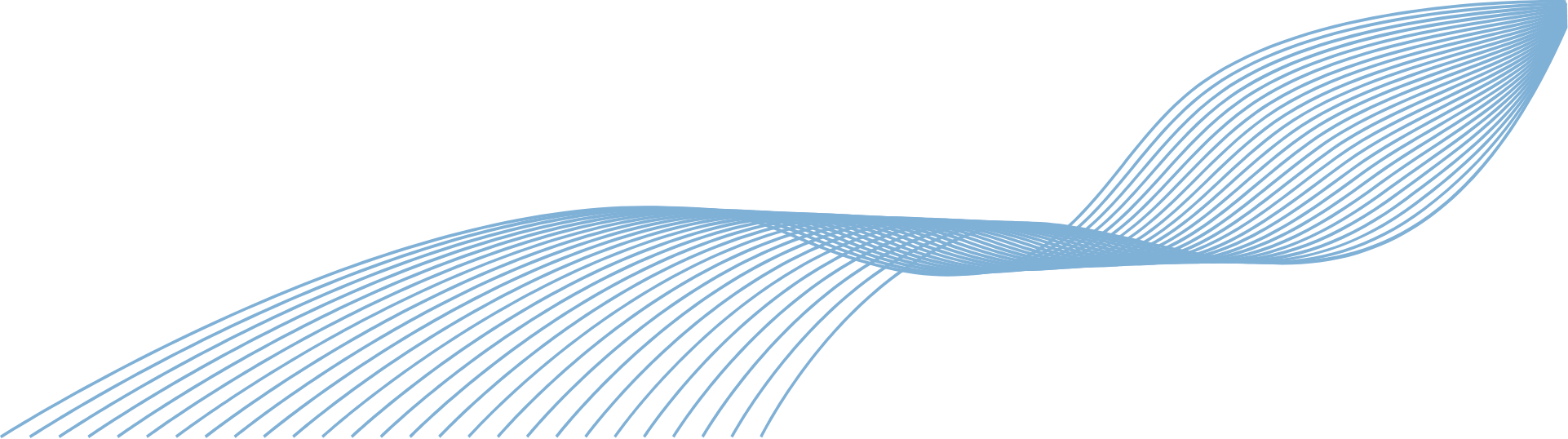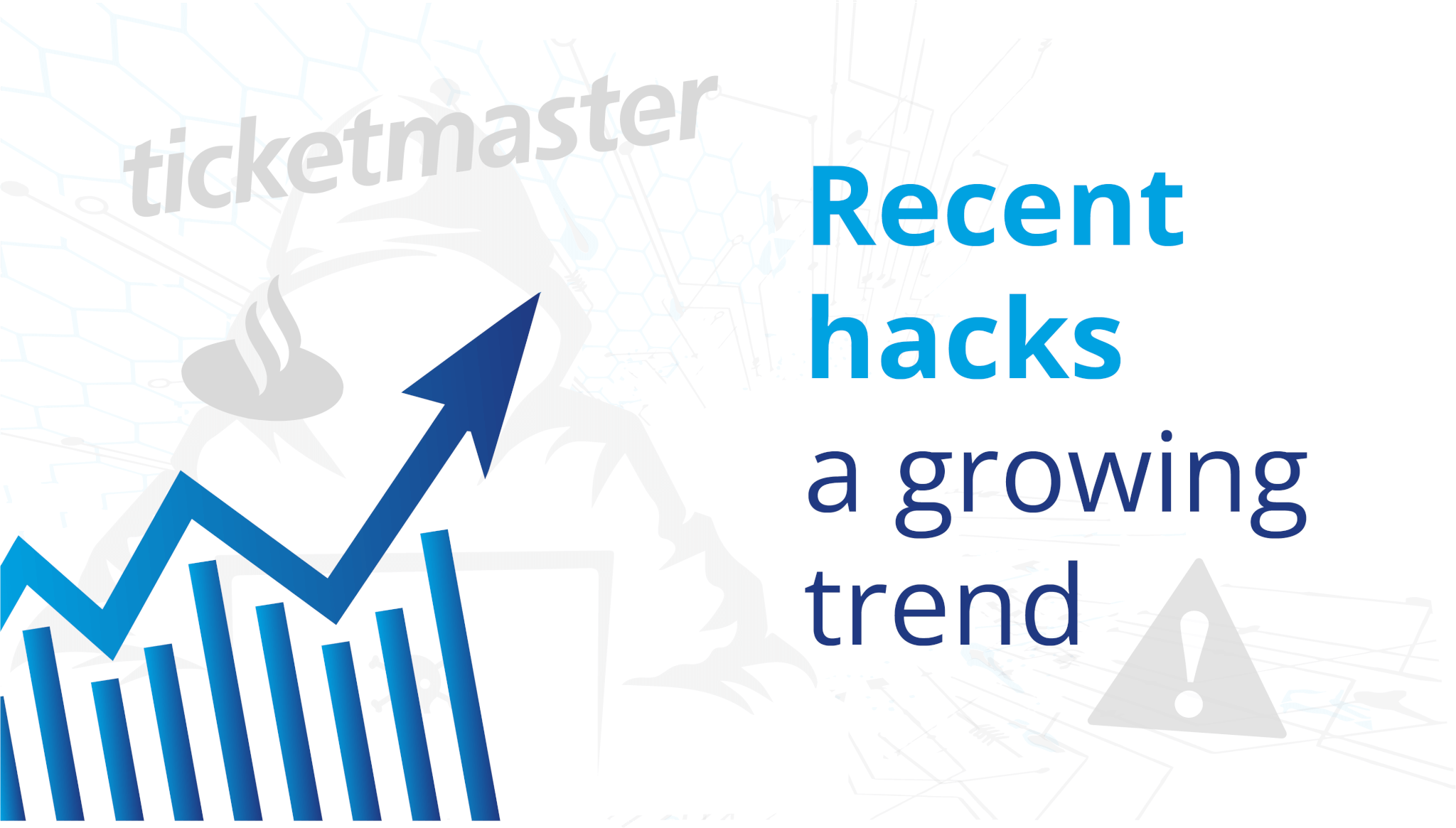
Articles
Recent hacks: A worrying trend
Ticketmaster and Santander have leaked hundreds of millions of people’s data, its likely that you or your colleagues have been affected.

PDF Guide
Egnyte Admin Guide
This guide is intended to provide a high-level overview of Egnyte’s online file sharing and collaboration features as well as explain some of the basics every Admin needs to know to manage Egnyte successfully.
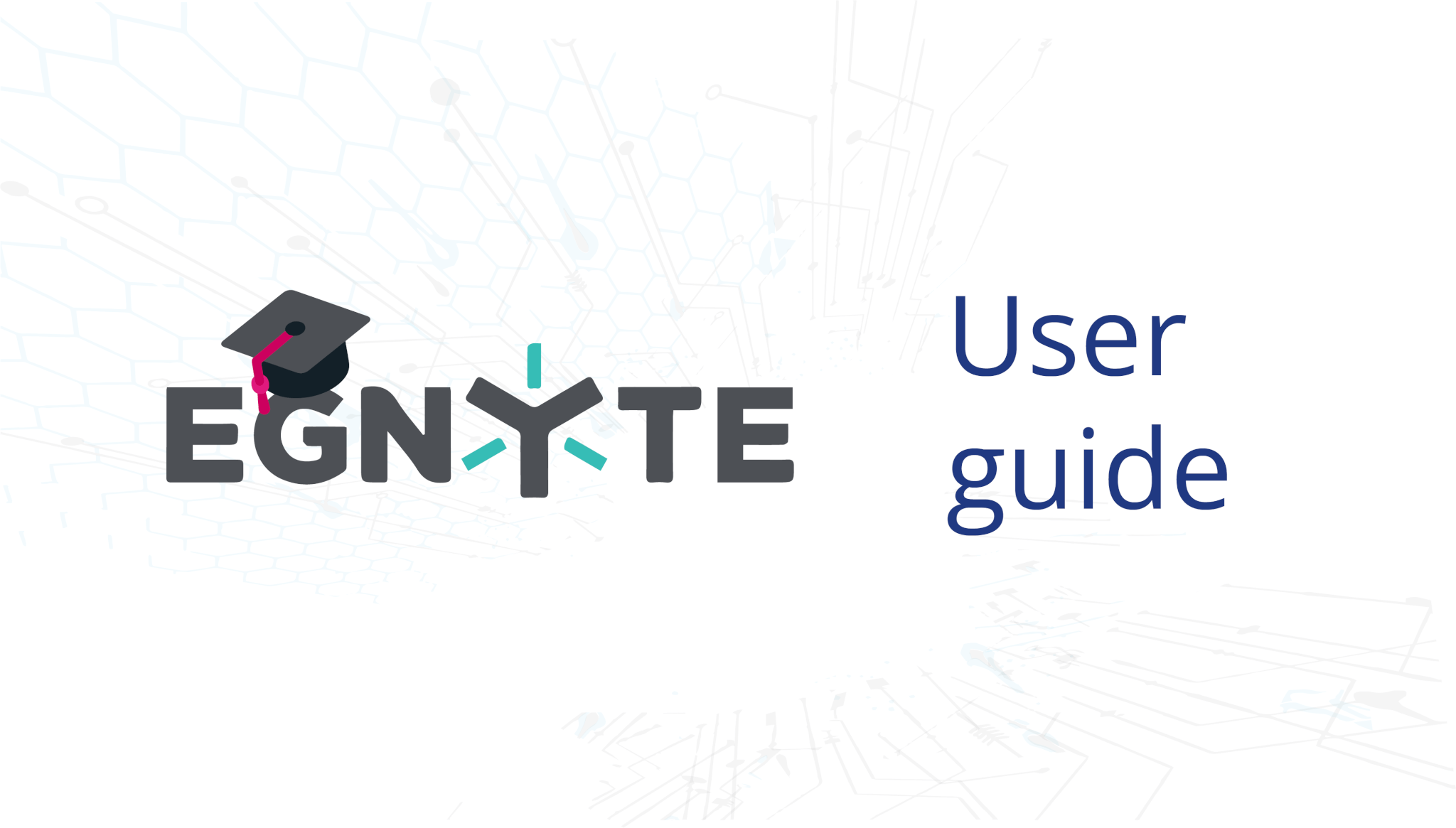
PDF Guide
Egnyte User Guide
Egnyte helps you collaborate on content with anyone inside or outside your organisation in a simple and secure way. This guide covers all the basics (and more) for storing files in Egnyte and accessing them on any device, anywhere, with ease.

PDF Guide
Cyber Attack Recovery
In this guide, you’ll find 5 steps to making a recovery from a cyber attack. Follow these and react in the best way to save your business from damage and disruption.
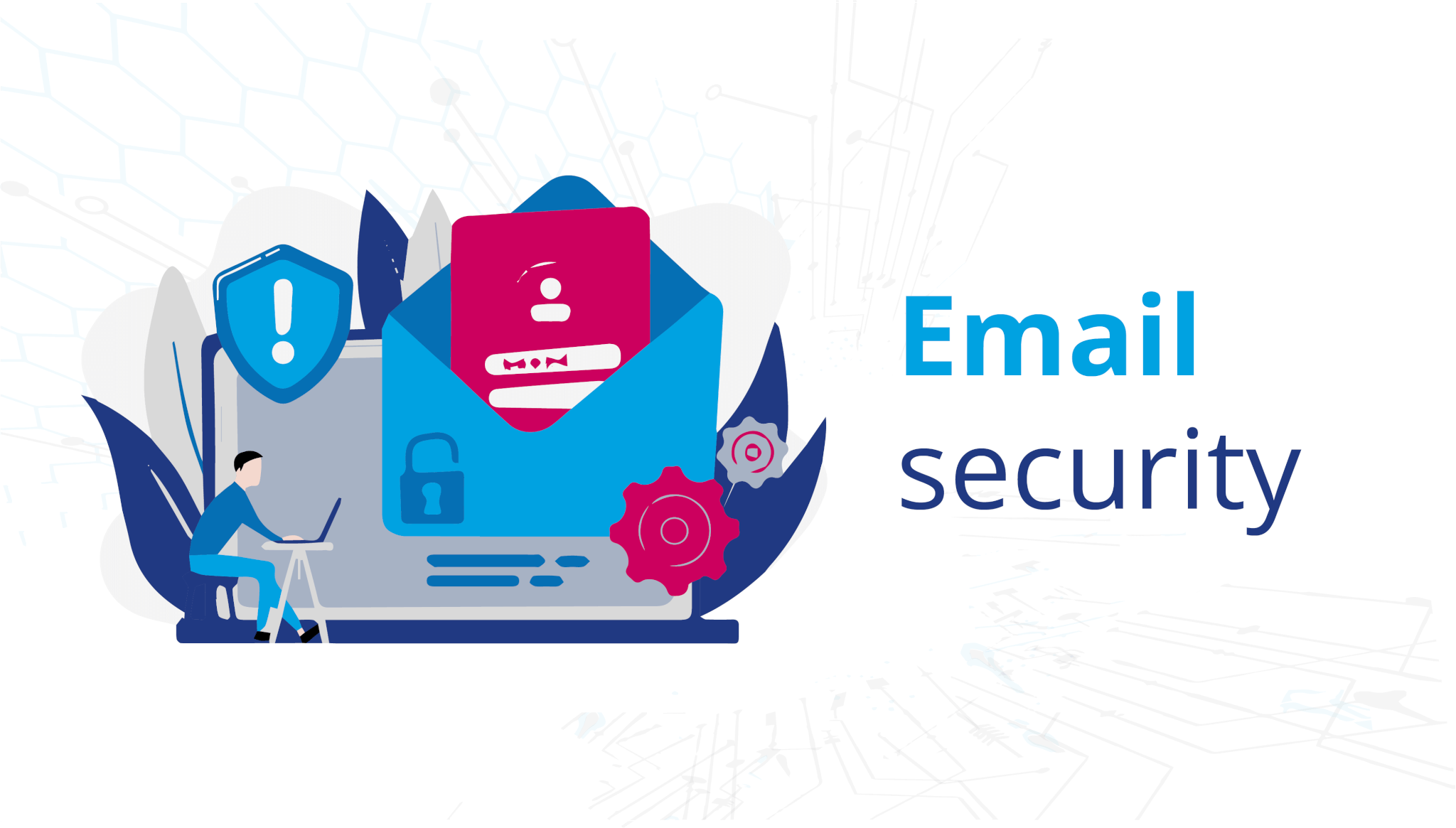
PDF Guide
Email security
Email is the one tool every business uses, which makes it the #1 starting point for cyber attacks. In fact, 90% of all attacks start with an email.
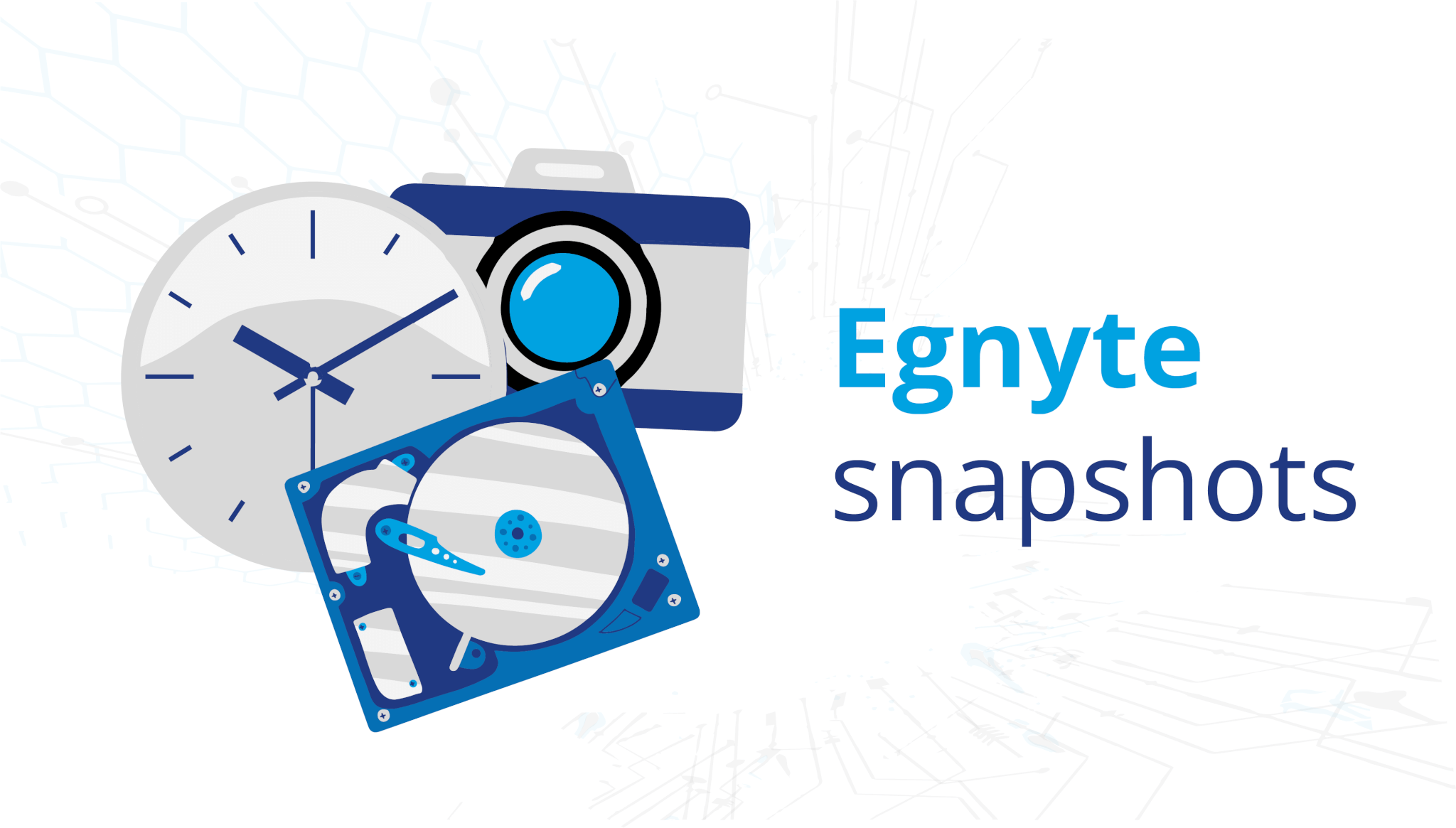
Video
Egnyte Snapshots
Ransomware is growing in frequency and sophistication. When ransomware strikes, often organisations have to recover from backups, which is complex and delays recovery times. Egnyte offers a better alternative.
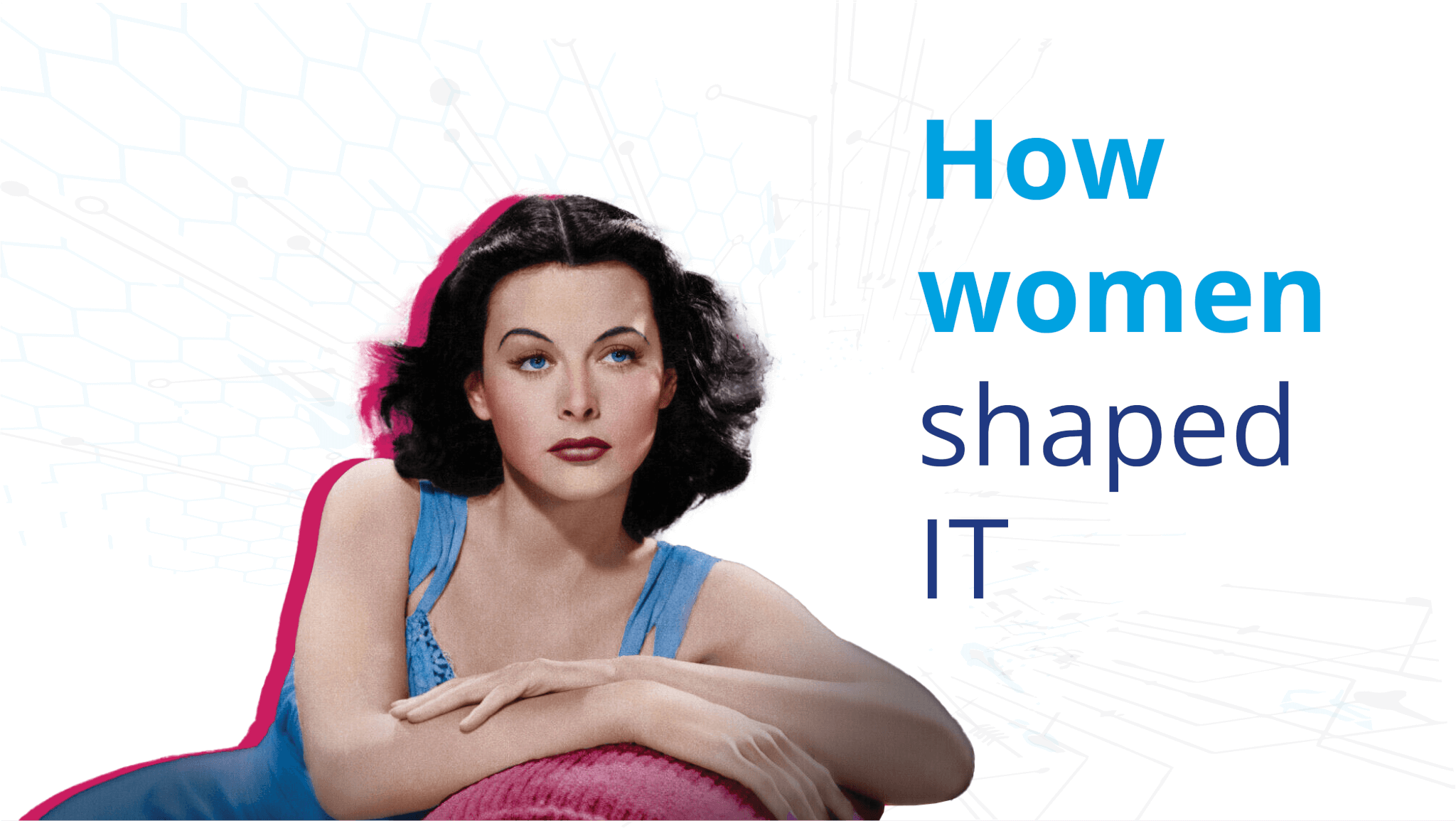
Articles
How women shaped IT
Women represent only 16-19% of the UK’s IT workforce, but they’ve made huge contributions to the industry. Let’s celebrate a few of their achievements and inspire a more inclusive and diverse tomorrow!
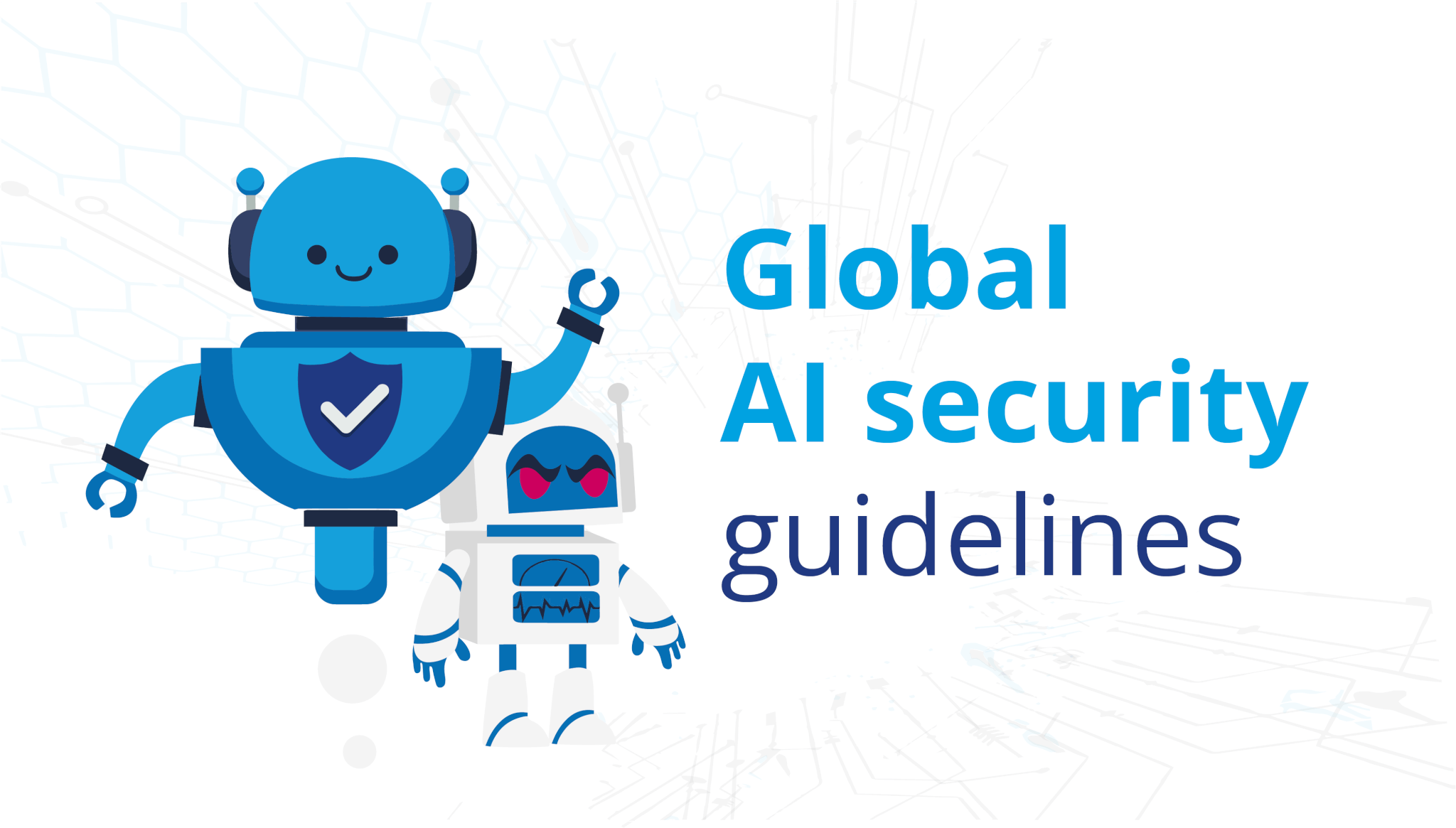
Blog
Global AI security guidelines
New guidelines for secure AI system development will help developers make informed cyber security decisions during the development process.
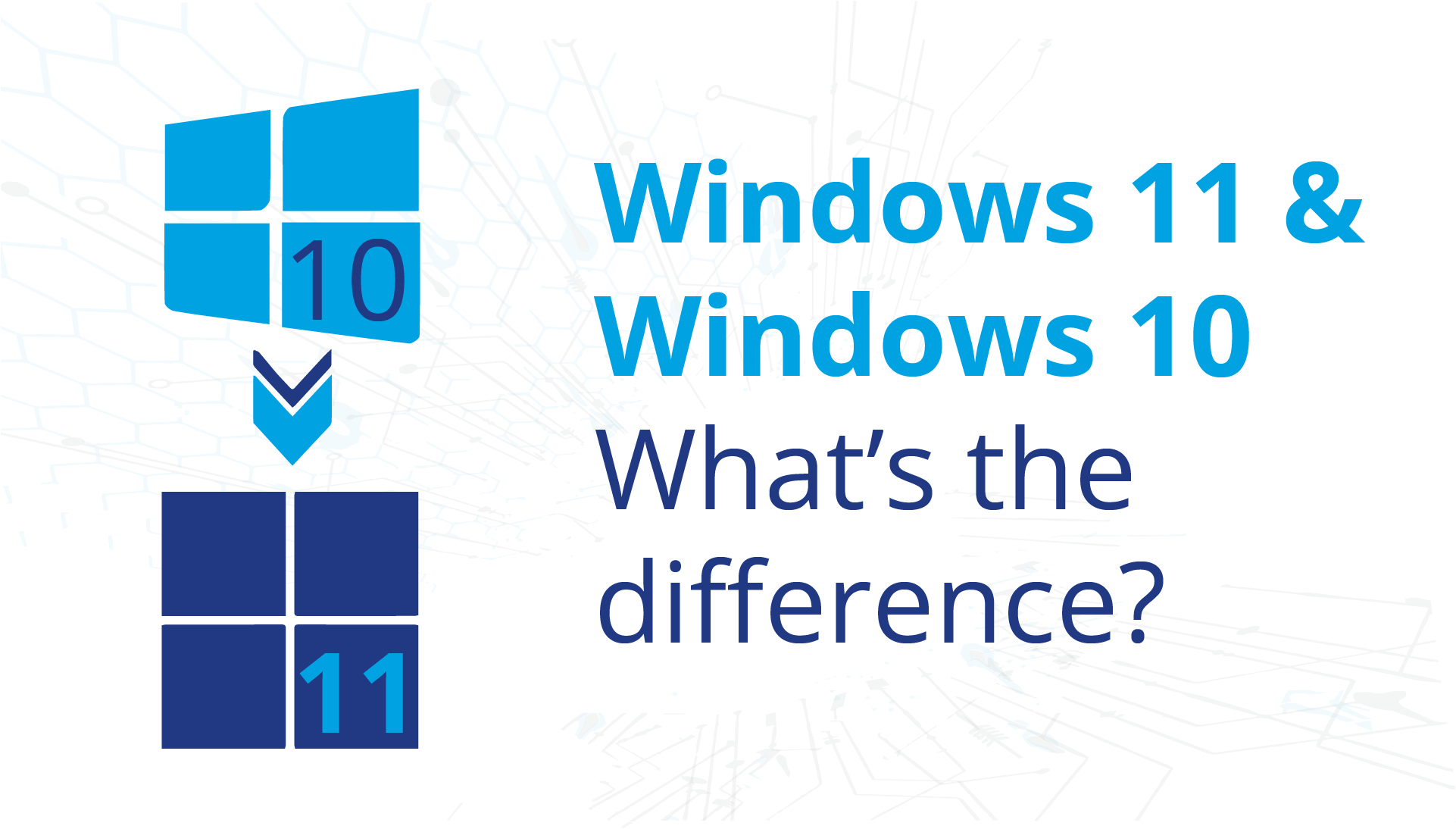
PDF Guide
The Windows 11 difference
Considering an upgrade? This jargon free guide highlights the main features of Windows 11 that aren’t included in Windows 10.
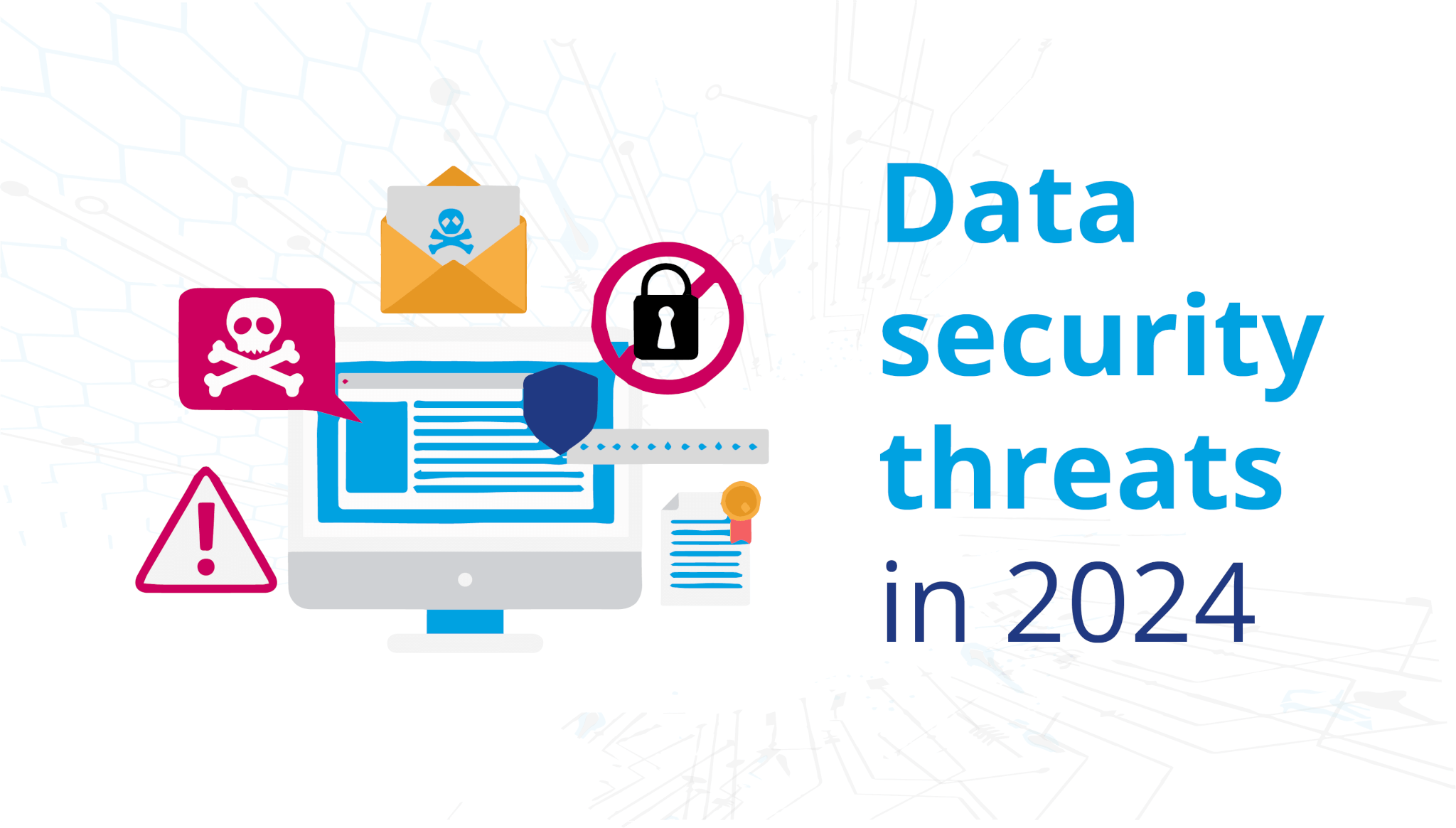
PDF Guide
Data security threats in 2024
Stay on top of your security measures with a multi-layered approach. Find out how with our 2024 guide to cyber security.
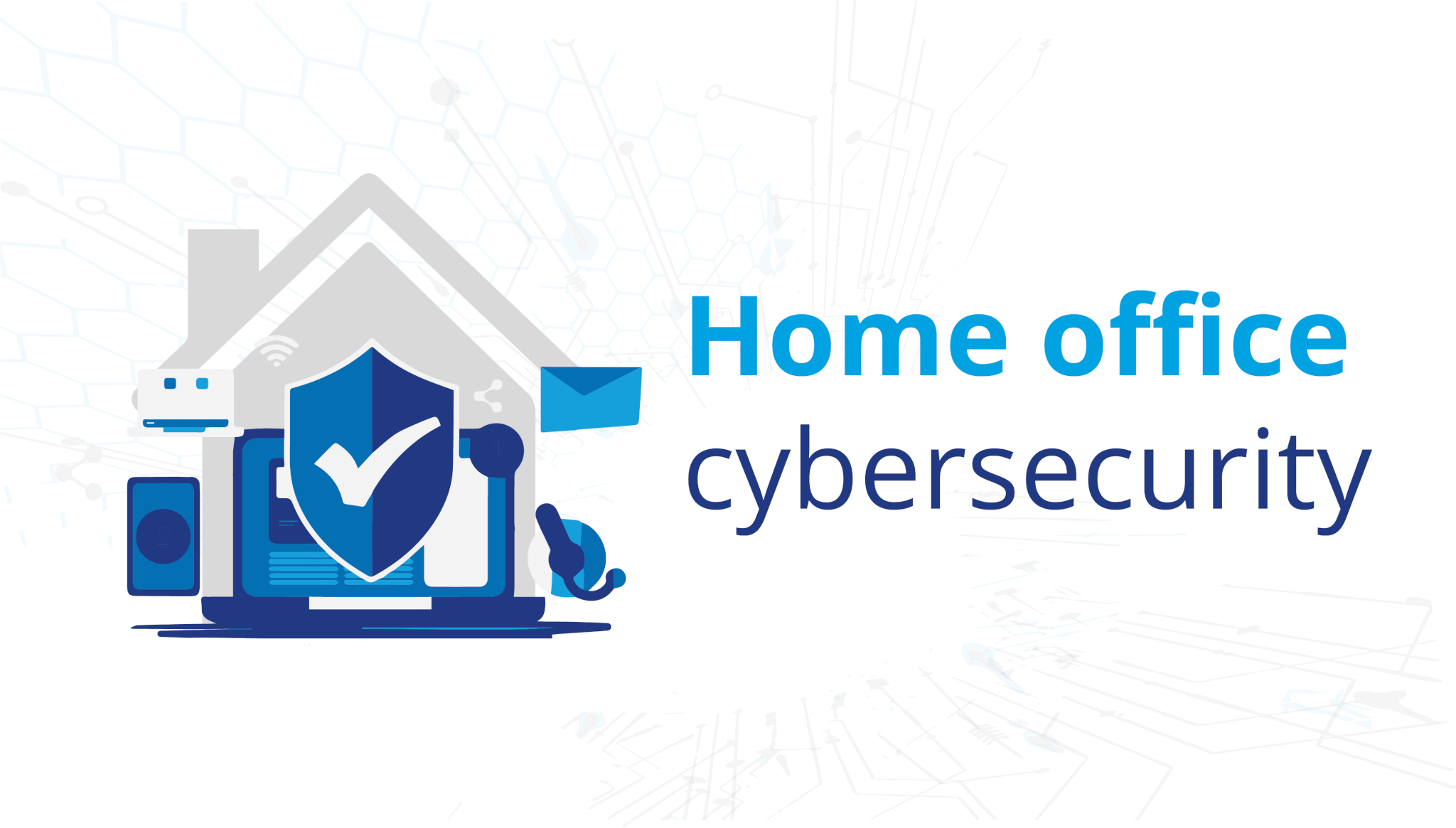
PDF Guide
Home office cybersecurity
Sound cyber security practices are just as important in the home office as the company office. Following our guide is a good starting point.
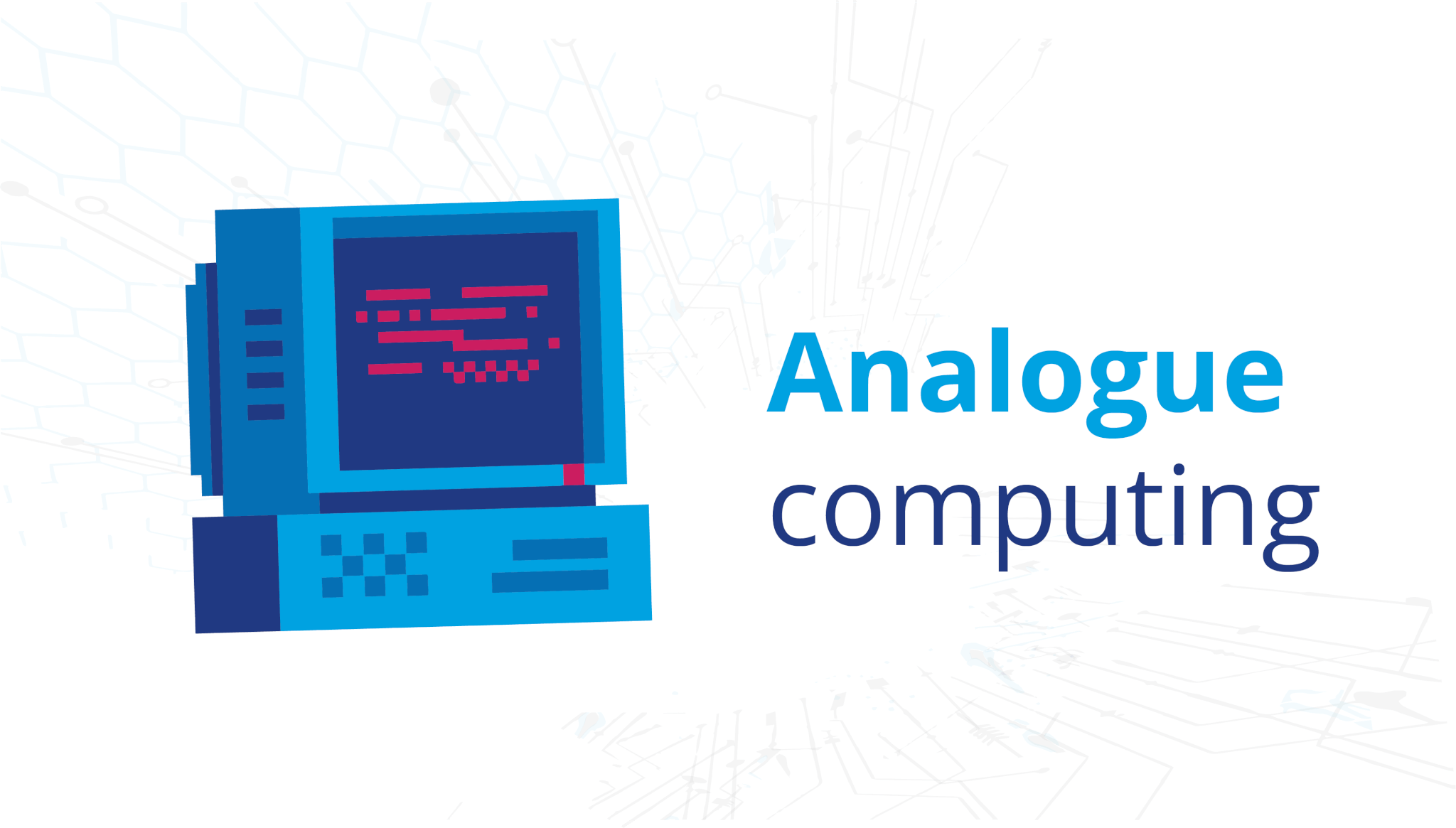
Blog
Analogue computing
Analogue computing is back! Learn how it can solve complex problems faster, more accurately, and more efficiently than digital computing.
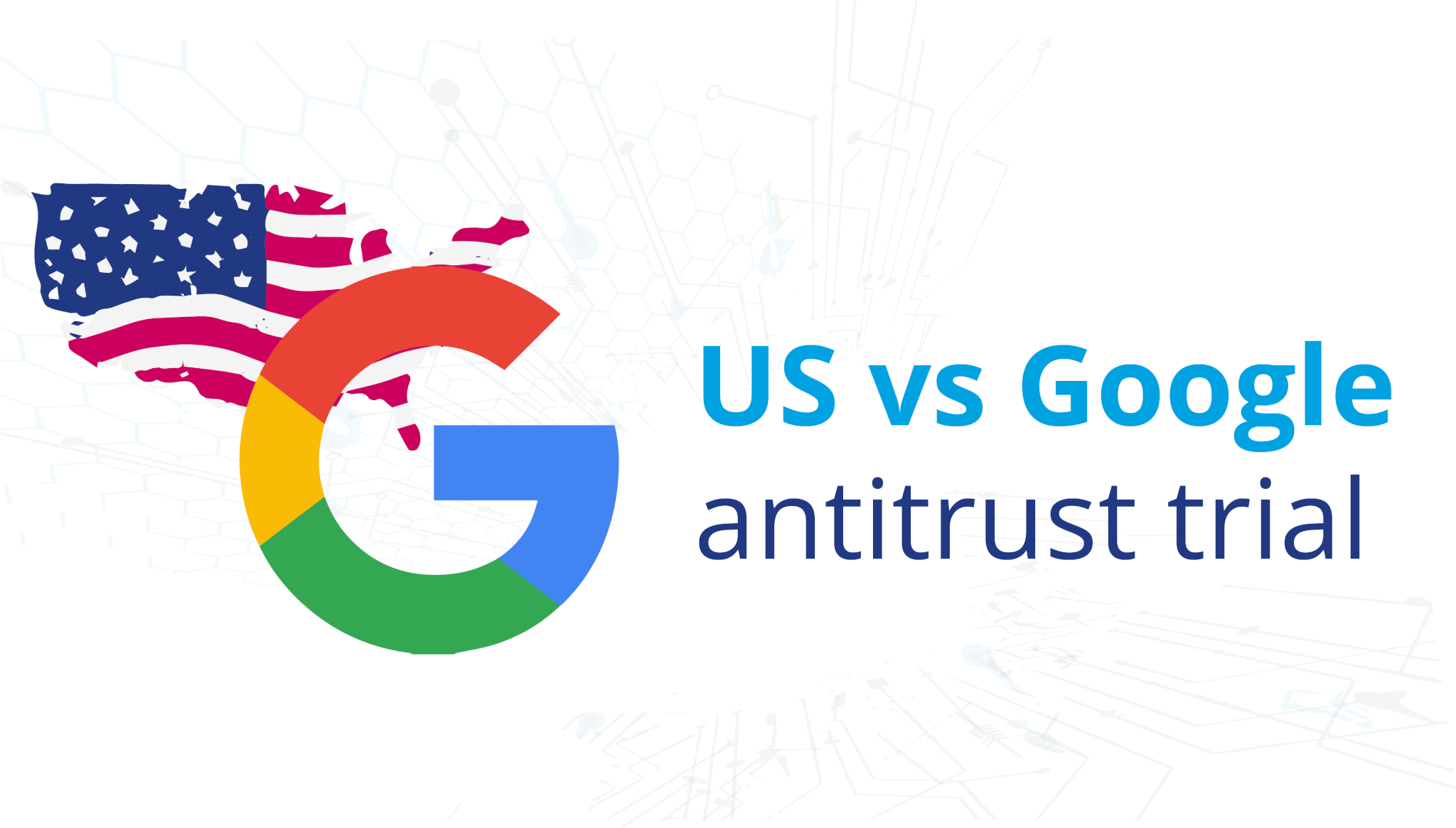
Blog
The US vs Google antitrust trial
The US vs Google antitrust trial has massive implications. It could reshape both the internet and the digital economy.
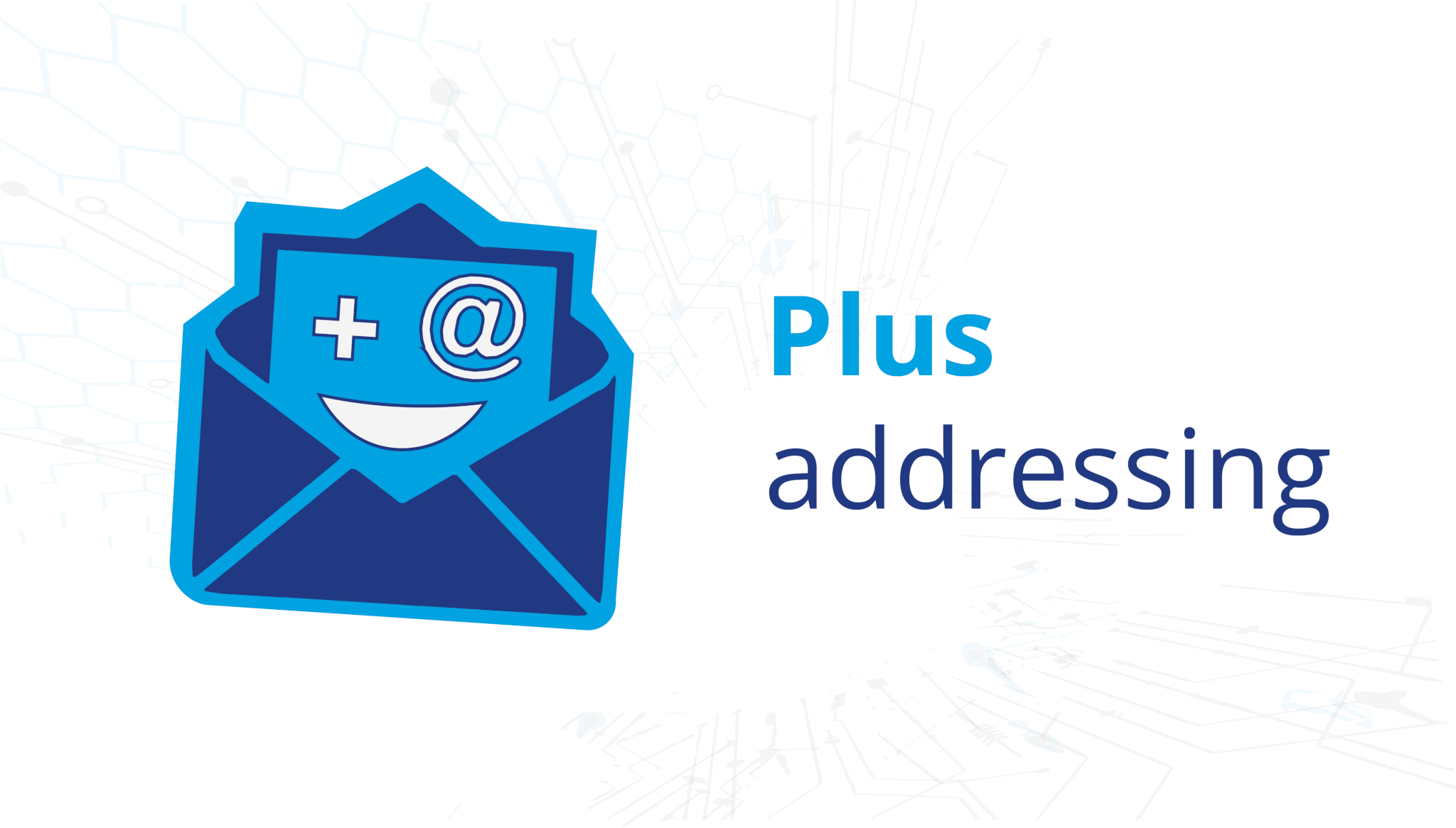
Blog
Plus addressing
Keep your inbox clutter-free and sign up to the services and newsletters you want – plus addressing gives you the best of both worlds!

Blog
Passkeys
Goodbye passwords, hello passkeys? No more forgotten password frustration and extra security. But what are passkeys and how do they work?

Blog
Brute force attacks
Brute force attacks are a common way that hackers crack your PINs or passwords. How long would it take to hack yours?

Articles
What’s new in Microsoft 365?
Microsoft reveals new details about pricing for MS365 Copilot, and is rolling out Sales Copilot and Bing Chat Enterprise

Articles
Introducing Egnyte
We often recommend Egnyte’s cloud collaboration software. Find out what makes it our top choice and how it compares to Microsoft apps!

Articles
The evolution of search
We use search all the time, and it’s constantly evolving. But do you know how it works and how it came to become so advanced?

Articles
The metaverse
The term ‘metaverse’ has been around for a while now, but what exactly is it, and how can businesses take advantage of it?

Blog
Employee engagement
With a cost-of-living crisis and with many working from home, keeping employees engaged and motivated can be challenging!

Articles
Cyber security training
Human error is your biggest security risk, so cyber security training is important. Learn to create a cyber security training program!

Articles
What’s new in Windows (July 2023)
A Teams Payments app, a new and handy feature in the Photos app, smarter notifications, changes to the taskbar, and new options in settings!

Blog
Worksheet navigation shortcuts
These keyboard shortcuts help you navigate worksheets efficiently and with ease. Do you know them all?

Articles
Hidden Gems of Microsoft 365
Most businesses don’t use the full potential of the 365 apps available to them, this guide introduces 20 popular 365 apps.

Articles
Back up your data
Cyber-criminals steal your data and hold it to ransom, but if you’ve backed up your data, you won’t have to worry. Everything you need to know

Video
Fatigue attacks
Cyber criminals are exploiting ‘multi-factor authentication (MFA) fatigue’ to hack your account. Be cyber aware!

Articles
Microsoft 365 Copilot
Microsoft is says its AI assistant Copilot is “a whole new way to work”, find out what to expect in this free PDF guide!

Articles
What’s new in Windows 11?
Reach new levels of productivity and keep your Windows knowledge up-to-date with these 10 new features in Windows 11!

Articles
Third Party Cookies
Third-party cookies are a threat to your privacy and security. They can expose your personal data to unknown parties or malicious actors.

Articles
Computer getting hot?
Don’t ignore this often overlooked killer, act before it is too late. This guide includes everything you need to know about overheating.

Video
Windows 11 Update
We’re all for keeping up with the latest technology and software updates, but exercise caution with this optional update!

Blog
Microsoft To Do
Find out about a lesser-known Microsoft app through the experience of a skeptical adopter. Microsoft To Do has finally converted me!

Video
Going green with cloud computing
Cloud computing is often seen as greener than keeping servers in-house, but not all cloud providers have equal eco credentials.

Blog
Become a Microsoft insider
Love trying out new and technology? You might want to check out the Microsoft Insider Program. Get early access to new tech for free!

Video
Juice Jacking
Beware public charging points! Criminals are using them to install malware and monitoring software onto devices as they charge.

Video
LinkedIn Verification Badge
LinkedIn is following in Twitter’s footsteps by introducing a ‘blue tick’ over the coming months to help tackle fake accounts.

Articles
Cyber Essentials
A comprehensive guide to Cyber Essentials certification. Find out what exactly it is, the benefits of getting certified, how it works, and how to apply.

Video
Windows 12
Windows 11 still feels like a new toy, yet we’ve already heard (reliable) speculation about Windows 12 arriving as soon as next year.

Blog
What’s new in Microsoft Edge?
Edge trumps Chrome on memory efficiency, privacy control, and features. Learn about two new features of Edge: ‘discover’ and ‘collections’.

Video
3 AI scams
It’s no surprise that scammers are using AI to increase the effectiveness of cyber attacks. Be cyber aware and protect your business.

Articles
Planning a Major IT Project
A major change to your IT infrastructure or systems requires careful planning. Read this guide before getting started.

Video
3 Security Essentials
Protecting your businesses’ data should be a top priority. Here are the bare essentials!

Video
Multi factor authentication
All businesses should use MFA, without it you are vulnerable to disastrous cyber security attacks which 60% of UK businesses don’t survive.

Articles
Multi-factor authentication
All businesses should use MFA, without it you are vulnerable to cyber attacks. Microsoft says that 99.9% of hacked accounts don’t use MFA.

Articles
What’s new in Windows 11?
We’ve selected these 5 popular new features of Windows 11 for you to try out. These tricks could change the way you use Windows forever!

Video
Microsoft Authenticator Lite
A new feature called Authenticator Lite has been released on mobile and is coming soon to desktops. It helps users sign in quicker with MFA.

Video
Productivity tools slowing you down?
Counter-intuitively, productivity apps can actually slow your team down. Have you assessed how well yours are working?

Infographic
Windows 11 Keyboard Shortcuts
These keyboard shortcuts will have you using new Windows 11 features like a pro. Snap layouts and virtual desktops help keep you organised.

Video
Malware bots: a growing threat
AI chat bots have been in the news lately, but powerful malware bots able to steal entire user profiles are also becoming more sophisticated.

MS Teams
Major Teams updates
All you need to know about a major update ‘Teams 2.0’, a new ‘Premium Teams’ app, and a limited-time Teams Phone offer.

Video
Your phone is at risk of cyber attack
You probably don’t realise that your phone is just as much a security risk as your computer. Follow our advice to stay secure.

Articles
Understanding cloud computing
Do you know your clouds? This non-technical, 2-minute explainer examines 4 types of cloud computing: public, private, hybrid and multi.

Video
Record-breaking DDoS attack
Cyber-attacks are becoming more sophisticated. A recent DDoS attack broke the records as the most powerful ever by a whopping 35% at 71 million attacks per second.

Video
3 Ways to Improve Email Security
3 actions that you could do right now to protect your workplace emails from hackers.

Articles
Getting to grips with email security
It’s vital that smaller businesses take email security seriously. Read our handy PDF guide full of email security knowledge and tips.

Company News
What’s new in Microsoft 365? – March 2023
Improved search, AI capabilities in Microsoft Editor and a personalised toolbar for Word, Excel and PowerPoint.

Company News
Christmas opening hours 2022
We are pleased to announce our Christmas opening hours.

Blog
What’s new in Microsoft 365? – December 2022
Check out the newest updates coming to Microsoft 365 this month!

Articles Blog
How can an external IT support team save you money?
As businesses start to tighten their budgets, IT is often the first thing that takes a hit. Can using an external IT team save you money?

Blog
What’s new in Microsoft 365? – November 2022
Check out the newest updates coming to Microsoft 365 this month!

Blog
What’s new in Microsoft 365? – October 2022
Check out the newest updates coming to Microsoft 365 this month!

Articles Blog
How to keep your portable devices cyber safe
We are always talking about the importance of keeping your computer secure, but securing your devices is just as important…if not more!

Blog
What’s new in Microsoft 365? – September 2022
Check out the newest updates coming to Microsoft 365 this month!

Blog
5 iPhone tricks that you probably don’t know about
With every iOS update comes hundreds of new features. Chances are, you’re not using your iPhone to its true potential.

Blog
What’s new in Microsoft 365? – August 2022
Check out the newest updates coming to Microsoft 365 this month!

Blog
What’s new in Microsoft 365? – July 2022
Check out the newest updates coming to Microsoft 365 this month!

Articles Blog
5 reasons you should send links instead of attachments
Sending files as attachments is still the most commonly used method of file sharing, despite the file limitations and security risks.

Blog
What’s new in Microsoft 365? – June 2022
Check out the newest updates coming to Microsoft 365 this month!

Articles Blog
Could EDR be the end of anti-virus?
The integration of Endpoint Detection and Response (EDR) is forecast to increase significantly over the next few years.

Articles
Industries most at risk of a cyber attack
Read the predictions for the industries most at risk of a cyber attack in 2023. Could your business be in danger?

Blog
What’s new in Microsoft 365? – May 2022
Check out the newest updates coming to Microsoft 365 this month!

Articles Blog
Staying protected against holiday scams
The travel industry is predicting a huge surge in holiday bookings this year as COVID-19 restrictions relax. To a cyber criminal, this has money signs written all over it!

Blog
Our Easter Competition has arrived!
Fancy being the lucky winner of some brand new Apple AirPods?

Articles Blog
10 steps towards bulletproof cyber security
Understand your organisation risks, implement appropriate mitigations and prepare for cyber security incidents.

Blog
What’s new in Microsoft 365 – March 2022
Check out the newest updates coming to Microsoft 365 this month!

Articles Blog
5 ways to stay protected when using public WiFi
Public WiFi is the perfect attack vector for a cyber criminal, here’s how to protect yourself!

Blog
What’s new in Microsoft 365 – February 2022
Check out the newest updates coming to Microsoft 365 this month!

Articles Blog
Major changes to Cyber Essentials
Cyber Essentials announces first major update in years!

Articles Blog
Cyber Security Checklist 2022
A cyber security checklist makes it easier to protect your business from cyber criminals, using a set of procedures, standards, policies and controls.

Articles Blog
Top 10 Gifts for Tech Lovers
Technology related gifts are topping the searches this year, and with millions of products on the market, it’s hard to choose favourites.

Blog
Christmas opening hours
We are pleased to announce our Christmas opening hours!

Blog
What’s new in Microsoft 365 – December 2021
Check out the newest updates coming to Microsoft 365 this month!

Articles Blog
Keeping your data safe on Black Friday weekend
With Black Friday and Cyber Monday coming up, many of us are preparing to splash the cash and secure some bargains!

Blog
What’s new in Microsoft 365 – November 2021
Check out the newest updates coming to Microsoft 365 this month!

Articles Blog
A chat with our cyber security expert
Today we sat down with Oscar, one of LAN Support’s IT technicians, also known as our very own cyber security expert!

Articles Blog
The 3 scariest cyber attacks of all time
It’s Halloween! Do you know what that means? It’s time to talk about some of the scariest cyber attacks of all time.

Blog
What’s new in Microsoft 365 – October 2021
Check out the newest updates coming to Microsoft 365 this month!

Infographic
6 ways to spot a phishing email
Phishing attacks are one of the most common forms of cyber attack, and unfortunately it’s very easy to fall victim to these tricks!

Blog
What’s new in Microsoft 365 – September 2021
Check out the newest updates coming to Microsoft 365 this month!

Infographic
Check out these Microsoft Word keyboard hacks
Microsoft Word is the most popular word processing software, with millions of users worldwide.

MS PowerPoint Top Tips Video
POWERPOINT: Use 3D models in your slides
It’s time to ditch the clip art in your PowerPoint presentations. Here’s how to insert 3D models directly into your slides and take your presentations to the next level.

MS PowerPoint Top Tips Video
POWERPOINT: Turn a Word document into a PowerPoint
Have you ever needed to make a PowerPoint presentation based on a Word doc? Don’t waste hours cutting and pasting. Instead use our next-level PowerPoint tip to automatically turn your Word document into a presentation. Here’s how.

MS PowerPoint Top Tips Video
POWERPOINT: Make everything symmetrical
If you want all the elements of your PowerPoint slide to line up, but don’t want to spend ages moving them about and trying to make them symmetrical, this video is for you. We show you how to make everything line up perfectly, in just a few clicks.

MS PowerPoint Top Tips Video
POWERPOINT: Send the fonts in your presentation
You’ve created the perfect PowerPoint presentation… only for it to look terrible when it’s opened by someone who doesn’t have the same fonts. Now your slides can look perfect on any device. Here’s how.

MS PowerPoint Top Tips Video
POWERPOINT: Create and insert screen recordings
A video’s worth a thousand PowerPoint slides for communicating information. In this video, we show you how to create and insert screen recordings directly into your slides.

MS PowerPoint Top Tips Video
POWERPOINT: Change your pointer to grab attention
When you’re presenting in PowerPoint, how do you focus the audience’s attention? In this video we show you how to quickly change the standard pointer, so everyone’s attention stays exactly where you want it.

MS PowerPoint Top Tips Video
POWERPOINT: Add sound to your slides
If you want to create a PowerPoint presentation that will impress, consider adding sound. Music, sound effects and audio files can make your presentation stand out. It’s a lot simpler than you think.

MS Excel Top Tips Video
EXCEL: Turn numbers into money with one click
If you’re using Excel to track budgets or other financial data, it can be helpful to have your currency symbol alongside the numbers. Here’s how to turn numbers into money, with just one click.

MS Excel Top Tips Video
EXCEL: Do super-fast sums without formulas
Excel is great for calculations with formulas. But if you find your head spinning trying to remember how they work, we have the ultimate Excel hack for you. This video shows you how to do super-fast sums without formulas.

MS Excel Top Tips Video
EXCEL: Speed up typing
Do you find yourself typing duplicate words or numbers into Excel? You can speed up this process by using the clever Flash Fill feature. It’ll save you from typing out the same info multiple times. Here’s how to use it.

MS Excel Top Tips Video
EXCEL: Instantly see all data in columns & rows
Sometimes in an Excel document the column sizes need to be adjusted so you can see the data clearly. Rather than trying to change all the column and row sizes manually, we show you how to do it in just a few clicks.

MS Excel Top Tips Video
EXCEL: Get to the top row without scrolling
If your Excel document is very long, it can take a lot of scrolling to get back to the top. Find out how to do it quickly, without moving the mouse or endless scrolling. It’s a shortcut you’ll use over and over.

MS Excel Top Tips Video
EXCEL: Easily zoom in and out
When you’re looking at data in Excel, make sure you’re looking at the bigger (or smaller) picture by using the Zoom functions. This video shows you how to zoom in and out easily.

MS Excel Top Tips Video
EXCEL: Always see the headings when scrolling
Excel is great for looking at lots of data, but when you can’t see the column or row headers, you have to scroll back and forth to check what the data means. Did you know there’s a great time saver which can lock the headers in place? Here’s how to do it.

MS Teams Top Tips Video
TEAMS: Stop the pings with Do Not Disturb mode
If you’re finding it difficult to get your work done due to constant interruptions, then you need the Teams equivalent of a closed door. Here’s how to turn on Do Not Disturb and silence the pings.

MS Teams Top Tips Video
TEAMS: Send messages without breaking workflow
The messaging facility in Teams is great, but it can break your concentration and flow. In this video, we show you a different way to use messages without having to leave the screen you’re working on.

MS Teams Top Tips Video
TEAMS: Quickly turn off your camera during a call
Have you ever been on an important Teams call, only to be interrupted by your children or pets in the background? We’ve used a famous viral video moment to demonstrate how to quickly turn off your camera.

MS Teams Top Tips Video
TEAMS: Quickly mute your mic during a call
How many Teams calls are interrupted by random noises? This really simple shortcut shows how to quickly mute your mic, so your co-workers don’t have to listen to every cough, sneeze or dog bark.

MS Teams Top Tips Video
TEAMS: Only allow interruptions from your boss
Everyone needs time to work free from interruptions. But what if your boss is trying to contact you? This video shows you how to use Priority Access to block everyone except your boss.

MS Teams Top Tips Video
TEAMS: Master ALL the shortcuts
Shortcuts are great, but only if you know about them. Use this handy tip to see all Teams shortcuts in one place. It’ll change the way you use Teams.

MS Teams Top Tips Video
TEAMS: Look like you are in one room
Remote working is great, but you can still miss that ‘together’ feeling when you’re on a Teams call. Here’s how to make it look like you’re all in the same room.

MS Teams Top Tips Video
TEAMS: Change your background on a video call
Got a video call but your room isn’t appropriate for work? Did you know you can blur your background or change it entirely in Teams? Here’s how to make your backdrop look professional, without having to do any tidying.

MS Word Top Tips Video
WORD: Start a new document quicker
If you find yourself copying or overwriting old documents, you need to start using templates. Here’s how to create, save and open them.

MS Word Top Tips Video
WORD: Print mass personal letters
If you have a lot of letters to send and want to personalise them, this video is for you. Learn how to insert personal information, merge and print multiple letters from just one document.

MS Word Top Tips Video
WORD: Do mass personal emailing
Did you know you can send mass personal emails from within Word? Here’s how to make multiple emails look personal to every recipient, without having to leave your document.

MS Word Top Tips Video
WORD: Insert chunks of text with short codes
Always typing the same information into Word documents? Save time and get it right by using short codes. You’ll wonder how you ever lived without them. Here’s how to set them up.

MS Word Top Tips Video
WORD: Insert chunks of text with a click in Microsoft Word
If you use Word a lot, you’re probably typing in the same information again and again and again. Save time by using the Auto Text function. Let us show you how.

MS Word Top Tips Video
MS WORD: Get rid of the annoying welcome screen
The Word welcome screen is great… the first time. Did you know you can skip it every time you open Word, so you can get straight to work? Here’s how to do that.

MS Word Top Tips Video
WORD: Do whatever you want with one click
If you spend a lot of time searching through menus and tools in Word, then your life is about to become a lot easier. Here’s how to create your own Quick Access Toolbar, so you can get to the tools and settings you use most often with just one click.

MS Word Top Tips Video
WORD: Concentrate and type more
Sometimes when you’re writing an important Word document, it’s too easy to be distracted by all the menus and buttons. Did you know you can remove the clutter from Word and put it into Focus mode… with just one click? Here’s how.

Articles Blog
What is dark mode and should you be using it?
Have you heard of dark mode? Dark mode can be used on several user interfaces, such as smartphones and laptops.

Articles Blog
Keeping your Microsoft account safe
Check out these tips to keep your account safe, make it easier to recover and strengthen it against possible cyberattacks.

Articles Blog
5 things you should know about an Office 365 backup
Office 365 backups really are an essential part of your IT security, but how much do you know about them?

Articles
Usecure – the automated cyber awareness solution
How can your employees make safer everyday security decisions?

Blog
What is shadow IT?
Shadow IT is hardware, software and applications that are downloaded without the knowledge or consent of the IT department.

Blog
The deep web VS the dark web
Most people have heard of the dark web, but have you heard of the deep web?

Blog
8 things that could be slowing down your Wi-Fi
There’s nothing more frustrating than slow internet, and it always happens when you are right in the middle of something!

Blog
What is malware?
Malware is a blanket term for a malicious piece of software, such as a virus, worm, ransomware, spyware and more. These programs are used by cybercriminals to cause destruction and steal your sensitive data.

Video
Hack 2 – Man In The Middle

Video
Hack 3 – ETERNALBLUE

Video
Hack 1 – Email Ransomware

Video
3 ways to spot a hacker in your system
Ever wondered how you are supposed to know if a hacker has made their way into your system. Follow these three tips to help you spot them.

Blog
Why should you switch to the cloud?
Cloud storage has become the most convenient and efficient way to store data, and there are loads of different service providers available.

Blog
The increasing threat of ransomware to small businesses
It has been revealed that in the past year 46% of SME’s have relaxed a few areas of their cybersecurity system, this is likely due to the increased number of people working from home.

Blog
5 quick tricks to make your computer run faster
Having a slow computer seems to be a very common problem and can be extremely frustrating! We all know the struggle of trying to get a job done quickly and your system makes it 10x harder to complete.

Infographic
The top 10 WORST data breaches of all time
Here’s a list of the top ten worst data breaches, ranging from social media platforms to banks.

Blog
How passwords are cracked
Once a hacker works out your password, all of your personal data will be at risk. Believe it or not, it’s much easier than you think! Here are the most common ways for a cyber criminal to gain access to this information.

Blog
What happens to your information after a data breach?
Data breaches happen all the time to both well-known, corporate organisations, and small, independent businesses.

Video
Bloatware can damage your system

Blog
What is Cyber Essentials certification?
Cyber Essentials certification is a Government-backed, industry-supported scheme. It increases employee awareness of cybercrime activities and helps businesses protect themselves against an attack.

Blog
Why should you invest in IT support?
Every company is going to need an element of IT support, it is a necessity.

Infographic
Nine keyboard hacks that speed up your productivity
Learning and using keyboard hacks is a great way to enhance your Windows experience. Although they can be hard to remember, it soon becomes a habit and can really speed up productivity.

Blog
Microsoft 365 enhancements for Mac users
Microsoft are always looking for new ways to enhance their user experience, especially due to the massive increase in the amount of time we are spending on our laptops, working remotely and trying to connect regularly with our colleagues.

Blog
What’s coming to Microsoft Teams in 2021?
Throughout 2020, Microsoft have introduced several new features to help businesses operate remotely during the pandemic.

Company News
Christmas 2020 opening hours
Wishing you all a wonderful Christmas! These are our opening hours for the next couple of weeks.

Blog
What’s new on the Teams phone app?
Microsoft are constantly improving their services, making sure they work equally as well on every device type. A service may work fantastically on your laptop but could be slightly awkward to use on your phone. This month, there are several updates from Teams that are being transferred over to the Teams phone app.

Articles
O365 Monitoring Booklet

Articles
Data Security
Why every business is under dual attack from both hackers and government…

Articles
Email Hijack
How hackers break into your email to plunder your business bank account.

Articles
Cyber Essentials: A Jargon Free Guide
Cyber Essentials is the government-backed cyber accreditation scheme that sets out a standard baseline for cyber security.

Video
60 minute Security Challenge

Video
Intro to Microsoft Teams

Video
The Covid scams that steal your data
There have been some shocking online scams in the last 6 months. As cyber-criminals have taken advantage of the global pandemic. We don’t want your business to be caught out. So our new video shows you the scams you and your team should watch out for – both at work, and at home.
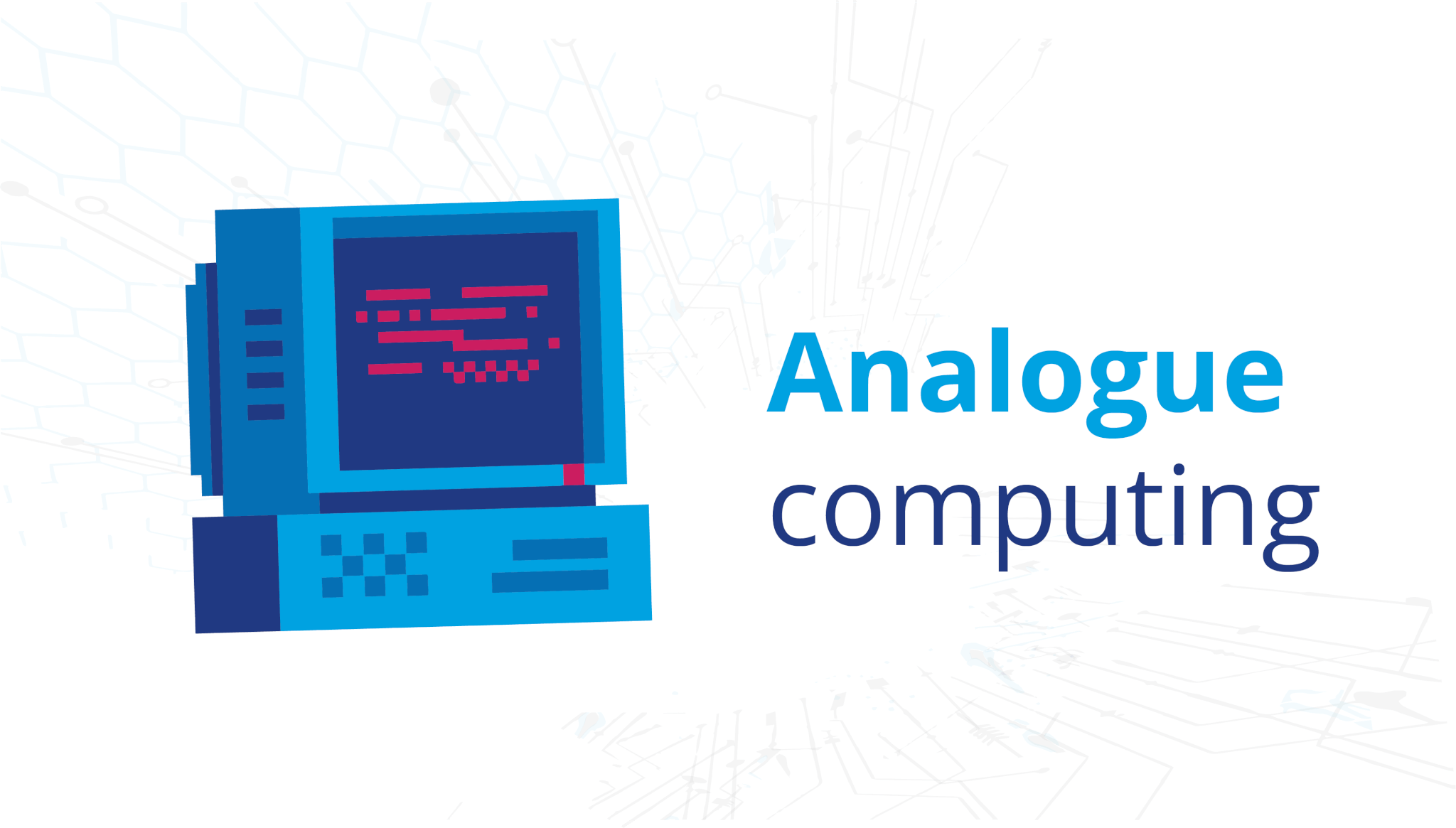
PDF Guide
Test Post
Lorem ipsum, dolor sit amet consectetur adipisicing elit. Eius dolor soluta, officiis hic quisquam explicabo, mollitia quod temporibus veritatis repellat sapiente impedit eveniet nisi? Modi aut voluptas quisquam possimus sunt.