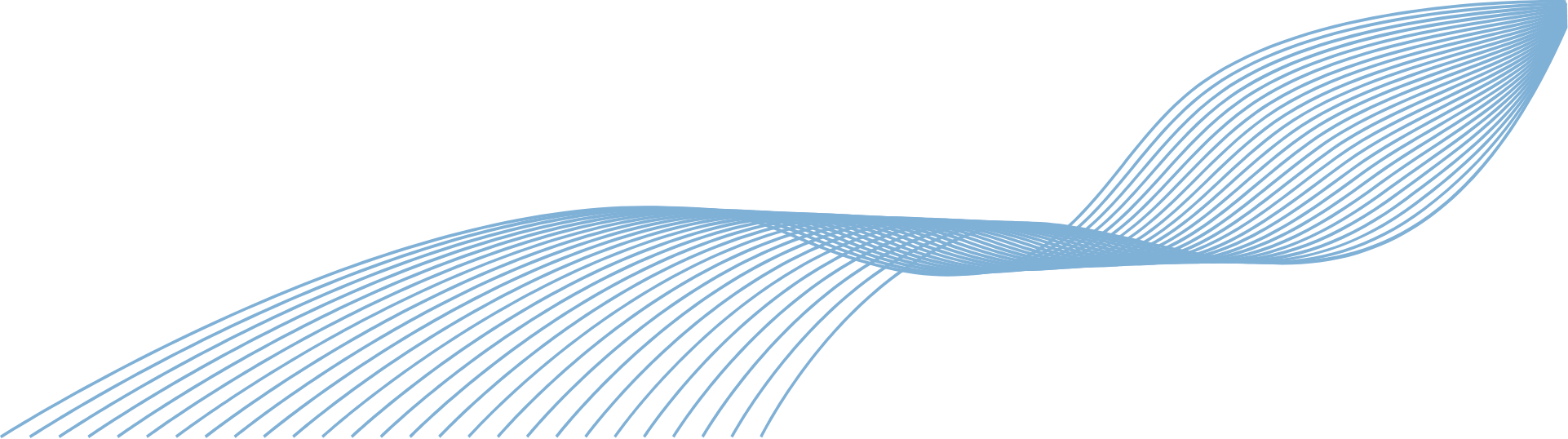
Microsoft is always looking for new ways to expand collaboration possibilities within its apps. Check out the newest updates coming to Microsoft 365 this month!
For more information about the services mentioned with 365 please contact us, or visit our services page.
Collaborative Annotations on Presenter
You will now be able to collaboratively annotate shared screen content.
Call Control when Using Bluetooth Headsets and Speakerphones
Use Bluetooth device buttons to control calls without a USB on Teams desktop. This should apply without requiring any user action to enable, other than pairing the headset/speakerphone to the PC.
Chat with Self
This new feature will allow you to send yourself notes, messages, files, images and videos to store in one place.
Meeting Chat Bubbles
Once enabled, your two most recent chat messages will preview on your screen on both Android and iOS.
E-sign Approvals Fully Embedded
You will now be able to create and review e-signature approval requests directly in Teams.

E-signature Approvals on Mobile
Create, view and action e-signature approvals on any mobile device. Creators will be able to edit or cancel requests.
Rating Poll
Meeting Owners will be able to create and launch rating polls, as well as share the results live.
Working Hours and Location
These new options in Outlook will allow you to set more flexible working hours, as well as specifying where you plan to work.
Bookings with Me
This new personal booking page will make it much easier to schedule and plan meetings.
Add Image as an Attachment
Images in emails are currently embedded. Soon you will have the choice of attaching or embedding images.
Idle Session Timeout for Microsoft 365 Web Apps
This will allow IT admins to configure a tenant-wide timeout value based on which users get automatically signed out after a period of inactivity on Microsoft 365 web apps.
New Administrator Role in Azure Active Directory
Users who are assigned the new Yammer Administrator role will be allowed to manage all aspects of the Yammer service.

Dictate Your Notes in OneNote
Dictation with voice commands to text will be available in both OneNote on the Web and the Windows desktop application.
Teams App Usage Report
This new usage report will help you track app usage metrics over time.
Project Usage Report
This new usage report will help you understand how Microsoft Project is used within your organisation.