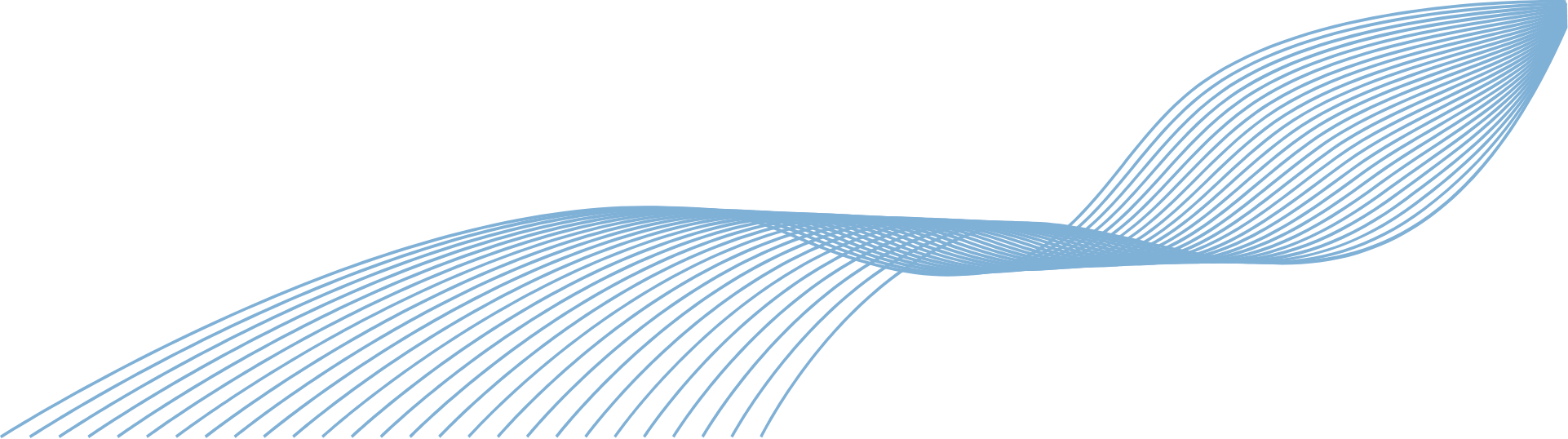
We are always talking about the importance of keeping your computer secure, but portable device security is just as important…if not more.
According to Statista, the average person spends 5-6 hours a day on their phone!
That’s a lot of time for something to go wrong.
Plus, 5.6 million people in the UK now work remotely from home, coffee shops, and other areas with available Wi-Fi.
Here’s what we recommend when it comes to keeping your mobile devices safe:
Most people have this automatically switched on, but if not, do it!
Usually people opt for a simple pass code so it’s easy to remember. Unfortunately this also makes it easier for someone else to gain access if your device is stolen.
Adding facial recognition ensures you are more protected against potential security risks.
If you are an iPhone/Mac user, make sure you regularly do iCloud backups.
If you use Android/Windows, you could use Google Drive, Samsung Backup and Restore, Dropbox, or similar alternatives.
If your device gets damaged, lost or stolen, having a backup of all your data means you will always be able to retrieve it, track the location of the device, as well as remotely lock access to the device so nobody else can use it.
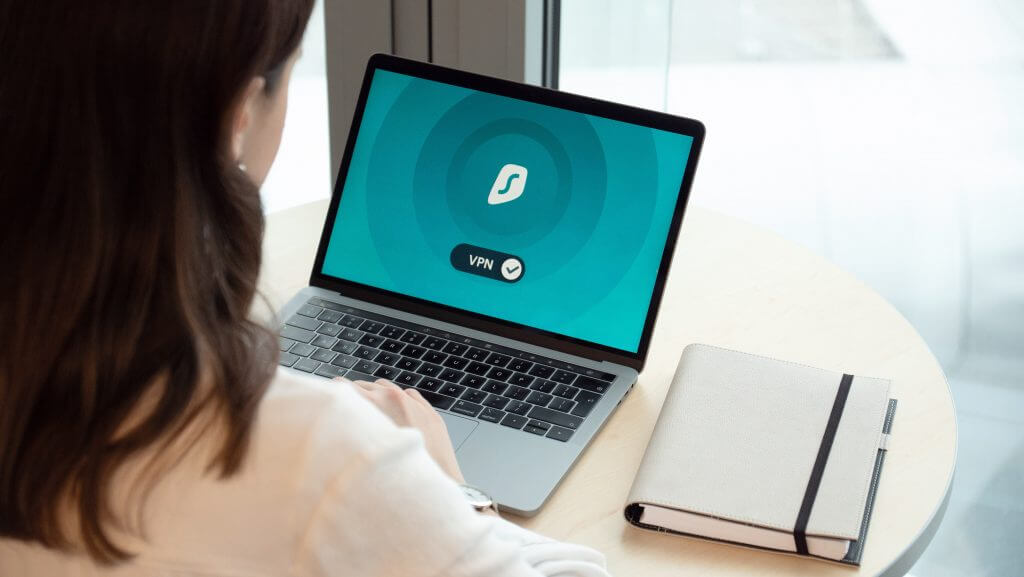
Although it can be tempting, don’t use public Wi-Fi!
Once connected there’s no way of finding out who controls the hotspot, or who can access the network.
You may be giving someone access to private login details, emails, and other sensitive information that’s on your device.
Instead, stick to using your mobile 3G/4G/5G, then use this as a hotspot if you are using a laptop or other portable device.
If you are working remotely, you may be able to ask your company for a private VPN, which will allow you to access Wi-Fi, but will keep your details hidden from cyber criminals.
Physical shops often use devices with Wi-Fi and Bluetooth switched on to track when you are nearby.
Cyber criminals can use this technology too and gather sensitive information about you.
To prevent this, make sure you have Wi-Fi and Bluetooth switched off on your devices when you aren’t using them.
Phishing attempts are EVERYWHERE at the moment.
There’s specific things that we look out for, including texts/calls asking for something urgently, messages with links in, or calls from people asking for passwords or bank details.
Phishing emails are similar. They often contain malicious content and are disguised as emails from businesses asking you to follow a button through to their website.
Some common things to look out for are:
This is something we always recommend.
Keeping everything updated adds new security features and patches up old vulnerabilities.
Alongside facial recognition to access your devices, you need to set up 2FA to access all your applications.
A password simply isn’t enough!
After entering your password, the application will send a text or email to your device with a code to verify that it’s you.
This adds an extra layer of security and makes it much harder for a cyber criminal to access the device.

Lastly, this may sound obvious but it’s super important!
If working remotely, or simply in a public area with your device, always keep it locked and never leave it unattended.
If your device gets into the wrong hands it will put any data on your device at risk.
For help with any of the points we have made above, please get in touch to speak to one of our experts.