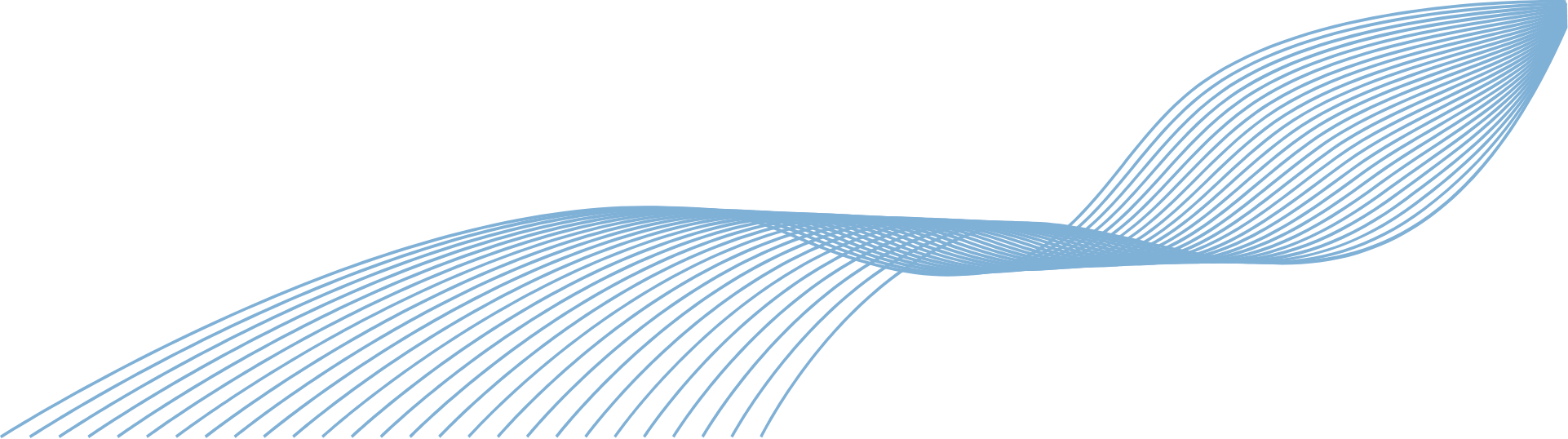
With every iOS update comes hundreds of new features. Chances are, you’re not using your iPhone to its true potential.
Apple loves to create tools to help boost productivity, save you time and make tasks easier in general.
With so many to choose from, it’s hard to choose our favourite. We’ve put together a list of five hidden iPhone tricks that you probably don’t know about.
When texting, emailing or entering details into a map, it can be tedious to repetitively type out your email address, phone number, address and other details. Just go to Settings > General > Keyboard then select Text Replacement. Here you can add in whatever suits you best, for example ‘adrs’ to expand into your full address.
Whatever text replacement you add in will need to be something that you do not regularly type in, otherwise it will auto-correct each time.
After scrolling for a while reading a long web article, you can quickly get back to to the top of the page by just clicking on the time in the top left corner of the screen. This should also work on a range of other applications.

Ever clicked the wrong number on the calculator app whilst in the middle of a complicated sum? You don’t have to start from the beginning! Simply swipe right next to the numbers to backspace.
If you accidentally close a tab, just press the Tabs button that looks like overlapping squares at the bottom of the page. If you then hold down on the + button a list of recently closed tabs will pop up.
If you’re in a rush to charge your phone, just put it into Airplane Mode as this turns off lots of background applications. This will make your phone charge much faster.