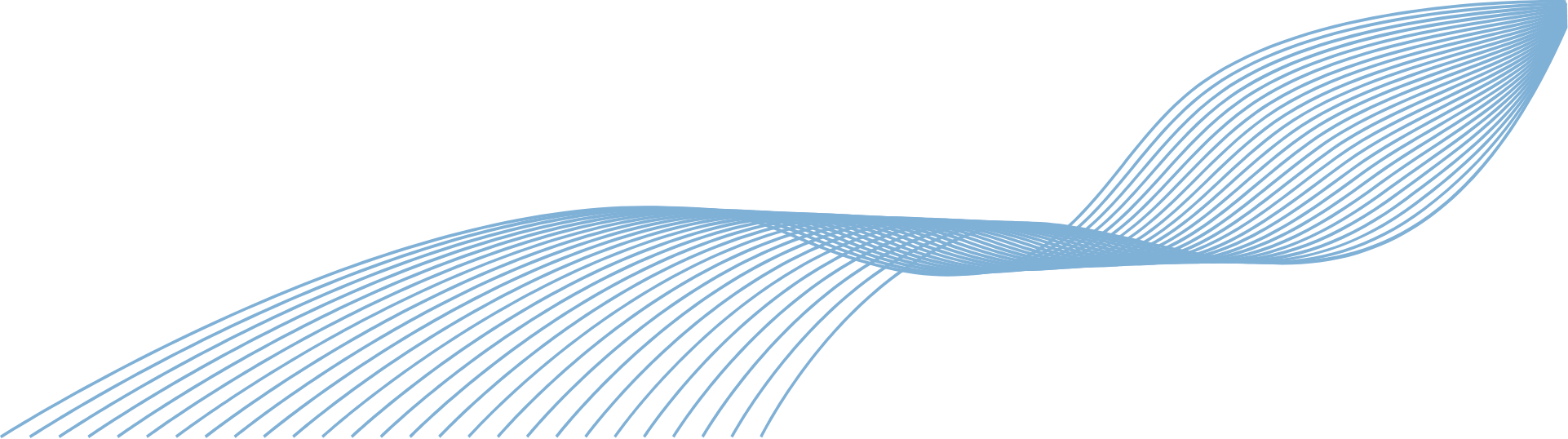
Office 365 provides its own backup, but it only ensures the availability of the present state of the data, overwrites the existing backup and does not protect against data loss events. This means that even in the cloud, data protection is necessary.
Backups really are an essential part of your IT security. As well as stopping data from getting lost or accidentally deleted, it gives you the peace of mind that if you had a ransomware attack, you wouldn’t have to panic about recovering files, or how much money in downtime this will cost you.
Selecting an IT provider to carry out a complete, incremental cloud backup is the most efficient and cost-effective way to do it, and comes with a lot less risk than the DIY approach.
To access data in a 365 account you need to have an active license. When an employee leaves the company and their license is made inactive, they are then unable to access to company documents.
On the other hand, this also means you lose access to important documents that they may have created within their account, such as annual budgets, business document templates and business policies etc. It would cost you a fortune to continue paying for the licenses of old employees just to continue having access to these files.
To get around this issue, your IT provider can set up a backup solution that will archive data from inactive users before the accounts are deleted, so you will always have access to these files, without having to pay for their licenses.
Many providers offer daily backups, and although this is better than no backup at all, daily backups are simply not enough. If you had a ransomware attack one afternoon, and the last backup was taken the previous evening, how much would it cost you and the rest of your colleagues if you lost all the work you had completed since the previous evening?
The only way to recover this data would be to recreate it all by hand, which would be extremely time consuming and cause a lot of downtime.
If you have a backup set up multiple times a day, you eliminate the risk of this happening, shorten any potential downtime and minimise the amount of work that may be lost if your data was held at ransom.
For many companies, the idea of being the victim of a ransomware attack is the worst thing that could happen to them, but it doesn’t have to be!
The risk of someone hacking into your system will always be there, and so will the risk of one of your employees accidentally clicking on a malicious file in an email. However, if you have a regular full system backup, if you do end up as a ransomware victim, you will still have access to your files, and you can move on with as little disruption as possible.
Using the standard data restore options built into Office 365 can overwrite your existing data if you aren’t careful. When restoring old files from a specific time stamp from a SharePoint backup, the only option is to restore the whole mailbox, which in turn will overwrite any existing files. As well as this, there is no rollback option so you can’t reverse what you have done.
To prevent this from happening you need a backup solution that lets you restore data without overwriting existing files or site collections.
Even if you don’t experience a regular stream of IT issues, it’s really useful to have somebody there. We don’t just deal with issues once something happened, we have a range of services that we use to monitor situations, and prevent issues from happening in the first place.
We can also source new equipment, phones and laptops, answer any how-to questions you may have and assist you with any new users, forgotten passwords and much, much more.