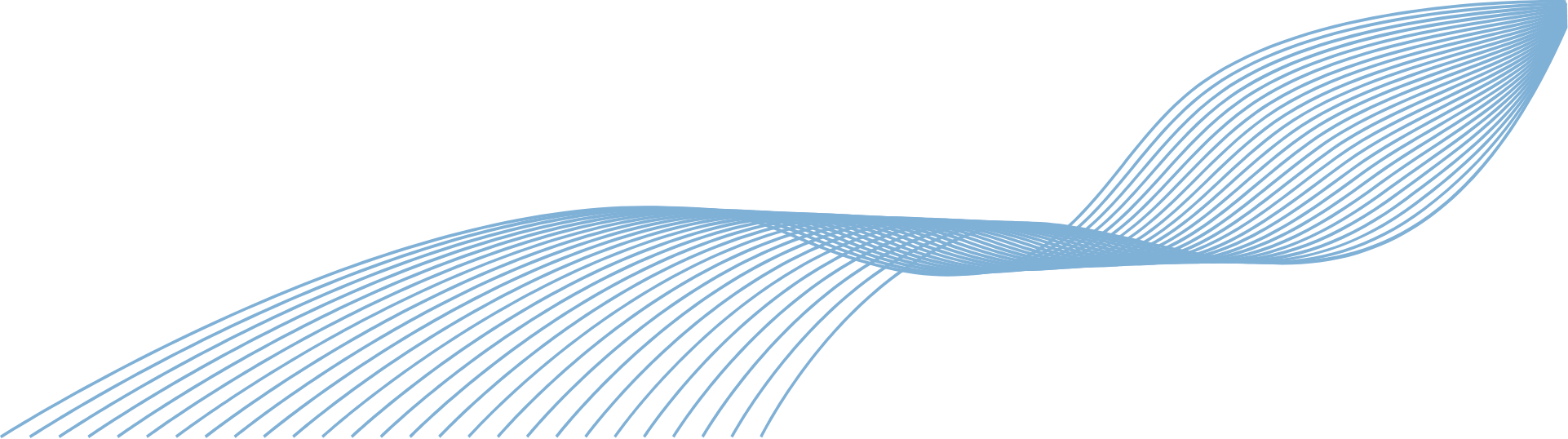
Having a strong password is one of the most fundamental but basic security measures you can have. If you use a Microsoft email address, such as Outlook or Hotmail, you will probably use this email address to log in to a number of different sites with a number of different accounts.
If someone gets access to your Microsoft account, they will be able to work out the logins for a number of your other accounts, reset your passwords, and lock you out. This includes your online banking, shopping and emails.
Check out our chart of the most commonly used passwords below.
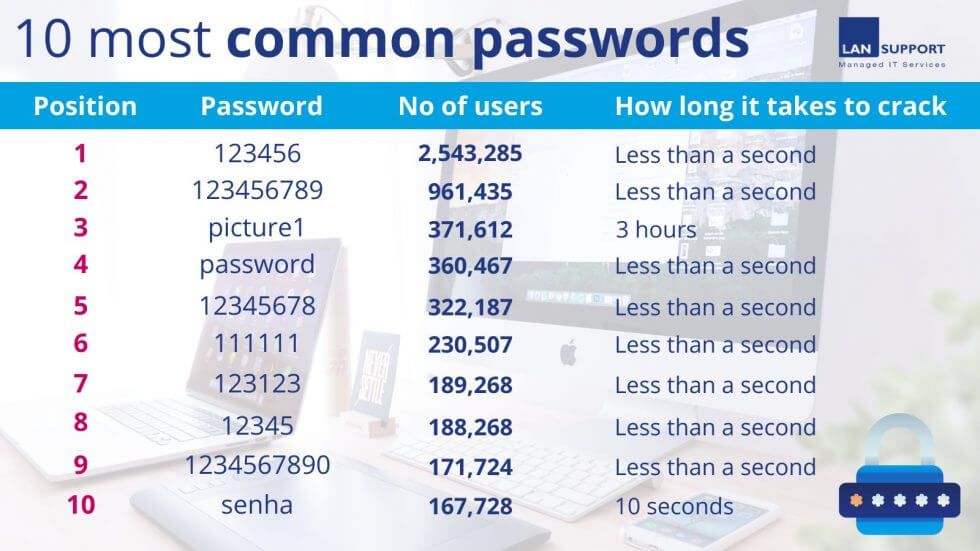
The Microsoft Authenticator app adds another layer of security by asking for either a fingerprint, a PIN or face recognition, as well as your normal password. This way, even if you forget your password you can still access your account. Plus, if a hacker tries to get into your account and guesses your password they will still have to provide the second layer of security before gaining access.
If your account is hacked it can be hard to recover it, unless you have set up some additional security info that you can verify, such as security questions, that the cybercriminal will not know the answers to. Make sure you set up these extra security questions in your security settings, this way you will have more of a chance of taking back control of your account after a hacker has gained access.
Having an up to date system will enhance both security and performance. Because of this, we highly recommend turning on automatic updates ensure you get the most out of your PC and it remains as safe as possible. If you need help with this please give us a call here.
Be aware that large corporations including Microsoft, Google, Facebook, PayPal, Barclays etc, will never ask for your password in an email. If you have an email from a similar company asking for personal information, it’s probably a phishing email from a cybercriminal trying to get access to your account.
It can be a good idea to check your recent account activity as it allows you to see any successful sign-ins and any security challenges. This way you can see if somebody has tried to access your account. Luckily, Microsoft will let you know if there are any suspicious events on your account, but you should still check for any minor inconsistencies.
You may have lost or given away a device, or given somebody access to your account a long time ago and completely forgotten about it. It’s important that you are aware of everybody who does have access. You can add or remove any trusted devices on the Microsoft security page so you can take control of those who have access.
For more information on any of these please get in touch with us today, we are always happy to help.