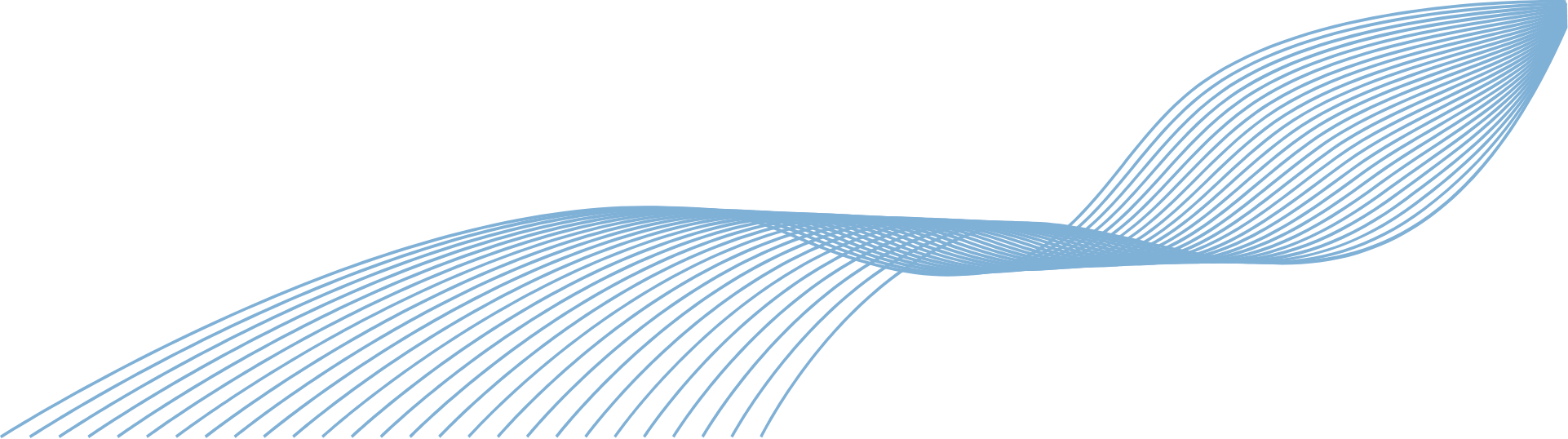
In this guide you going to learn some amazing keyboard shortcuts that will help you navigate and select worksheets like a pro. These shortcuts will save you time and energy, and make your work more fun and efficient. Let’s get started!
• CTRL + ARROW KEY: This one will take you to the last cell of the current block of data. If you’re already at the end of the block, it will jump to the next one.
• SHIFT + ARROW KEY: This one will let you select an extra cell in the direction of the arrow. You can use this to highlight a range of cells quickly and easily.
• CTRL + SHIFT + ARROW KEY: This one will extend your selection to the last cell of the current block of data. If you’re already at the end of the block, it will include the next one as well. This is great for selecting large chunks of data in a snap.
• CTRL + PAGE UP: This one will switch you to the next sheet on the right. You can use this to move between different sheets without using your mouse.
• CTRL + PAGE DOWN: This one will switch you to the next sheet on the left. You can use this to go back to a previous sheet in a flash.
• CTRL + SHIFT + PAGE UP: This one will add the next sheet on the right to your selection. You can use this to select multiple sheets at once.
Handy tip: Right-click on the selected sheets and click “Ungroup Sheets” to cancel your selection.
• CTRL + SHIFT + PAGE DOWN: This one will add the next sheet on the left to your selection. You can use this to select multiple sheets at once.
Handy tip: Right-click on the selected sheets and click “Ungroup Sheets” to cancel your selection.
• SHIFT + PAGE DOWN: This one will extend your selection by one page down. You can use this to select more rows in a long worksheet.
• SHIFT + PAGE UP: This one will extend your selection by one page up. You can use this to select more rows in a long worksheet.
• ALT + PAGE DOWN: This one will move your view by one page to the right. You can use this to see more columns in a wide worksheet.
• ALT + PAGE UP: This one will move your view by one page to the left. You can use this to see more columns in a wide worksheet.
• ALT + SHIFT + PAGE DOWN: This one will extend your selection by one page to the right. You can use this to select more columns in a wide worksheet.
• ALT + SHIFT + PAGE UP: This one will extend your selection by one page to the left. You can use this to select more columns in a wide worksheet.
• F6: This one will switch you to the next pane in a split worksheet.
Handy tip: This is very useful when you have split your worksheet into two parts and want to toggle between them.
• SHIFT + F6: This one will switch you to the previous pane in a split worksheet.
Handy tip: This is very useful when you have split your worksheet into two parts and want to toggle between them.
Wow, that’s a lot of shortcuts! But don’t worry, you don’t have to memorise them all at once. Just try them out and see which ones work best for you. And remember, practice makes perfect!