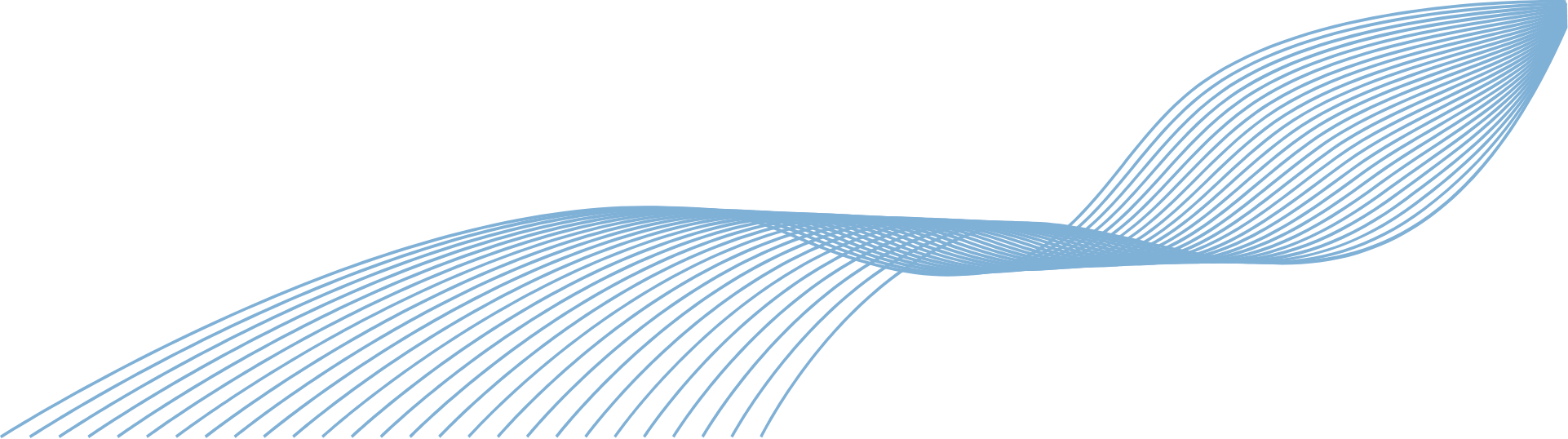
Microsoft are constantly improving their services, making sure they work equally as well on every device type. A service may work fantastically on your laptop but could be slightly awkward to use on your phone. This month, there are several updates from Teams that are being transferred over to the Teams phone app.
There are now some new options for video layouts including 3×3 gallery view, large gallery view (for more participants) and Together mode.
3×3 allows users to see up to 9 participants at a time. Or, for an even larger audience, large gallery view will allow up to 49 participants! This is a great update, due to the massive increase in remote meetings throughout 2020 that is sure to continue into 2021.

This update allows users to share the content they are viewing on their own screens, with other viewers; this is great for reviewing projects and going through presentations remotely. One thing to note – this update will not work on all phones. The phone in question must meet minimum hardware requirements.
The Spotlight tool allows you to pin an individual video to the screen to be seen by everyone in the meeting, almost like an electronic noticeboard.
This tool does not work if your view is set to large gallery or Together mode and the video will not appear in any recordings if the meeting is being filmed.
There is a ‘hard mute’ function that allows you to mute everybody in the meeting and prevents them from being able to unmute themselves. Individuals can then put their hands up to speak and the hard mute can be turned off.
A great accessory to add to your Teams phone is Sidecar Support. This makes it easy for a user to access their frequently used contacts and is simply attached to the side of the phone.
The accessory has several buttons that can be linked to speed dial specific contacts, that can be pinned to the sidecar screen and be changed at any time. There are also some extremely useful LED indicators that light up to make it clear whether the person is available or not.
The Microsoft Teams phones app is now ready to be launched in the Microsoft 365 Government – GCC environment. Make sure you get in contact your vendors to make sure your hardware is compatible with the feature!

These two new settings will allow admins to enable or disable HomeScreen and BetterTogether on their Teams phones. The settings will be called AllowHomeScreen and AllowBetterTogether.
This update will detect the proximity of your conference phone from your PC or mobile via the BLE beacon transmitted from the device. You will then be able to add it to a meeting from the pre-join screen, the phone will auto accept the incoming meeting request. Sounds handy, right?
This makes the process a lot faster and saves you the hassle of doing it manually.