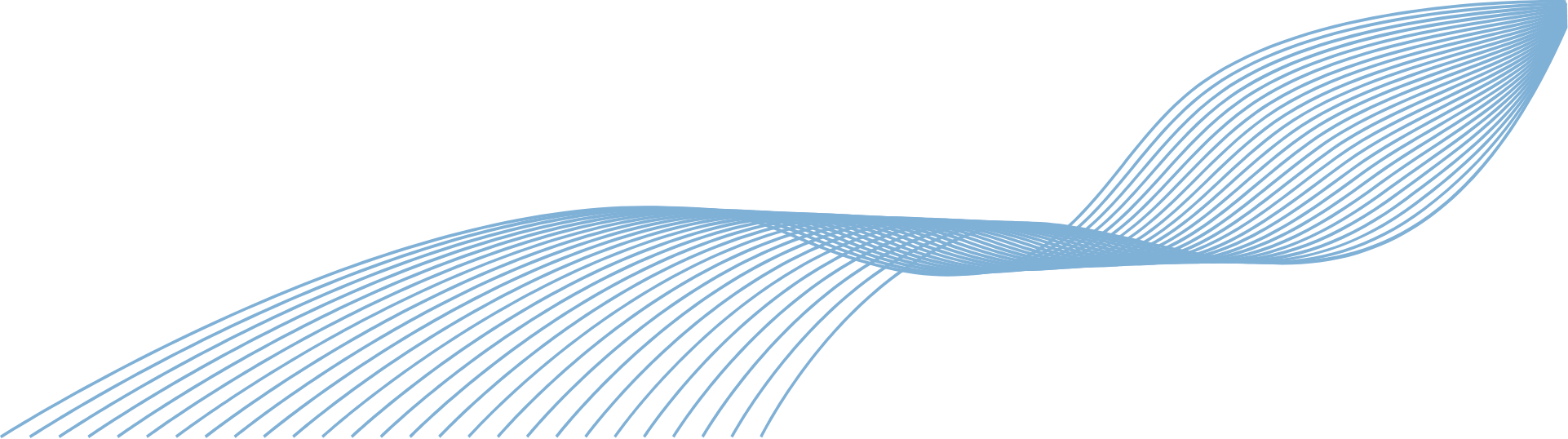
Microsoft are always looking for new ways to expand collaboration possibilities within their apps. Check out the newest updates coming to Microsoft 365 this month!
For more information about the services mentioned please contact us, or visit our services page here
Salesforce for Teams
Sales and service teams using Salesforce Sales Cloud or Service Cloud will now be able to bring account data and records into their Teams workspace. Users can now pin Salesforce records to channels, chats and calendar meetings for easy access.
Teams Q&A
This is a new application that you can add to any Teams Webinar or Meeting. Meeting organisers can create a moderated or unmoderated Q&A within the meeting that allows attendees to ask and reply to questions both before a meeting and throughout.
Fluid Components
This new Teams Chat feature allows you to send messages that include extra items such as tables, lists and other action items. These can then be co-authored and edited by other people in the chat.
Responding to specific messages
In Teams 1:1, Groups and Meeting chats you will now be able to reply to specific messages using a chat box that will quote the message you are referring to.
Pin messages
This feature allows you to pin specific messages into new ‘pinned’ list that will appear above the other chats. This is a good way to send reminders and important into to other chat members.

Teams Music Mode
Audio will now be supported up to 32 kHz sampling rate mono audio at 128 kbps, and internal audio processing settings will be optimised for reproducing music with high fidelity. Teams will automatically adjust the audio bitrate based on the available bandwidth, all the way down to 48 kbps, whilst still delivering good quality music.
There are new components that can be switched on or off, such as echo cancellation and noise suppression, that will give users more control over the sound.
Hold music for Consult/Transfer
Whilst callers are placed on hold as they are being transferred, they will hear music so that they know the call is still active.
Automatically answer meeting nudges with video
When receiving Teams call nudges through your mobile device, you will now be able to automatically answer using video.

Assign tasks with mentions
You will now be able to mention people with the @ button, enabling you to assign and track tasks within your workbook.
Reactions to emails
Currently, you can ‘like’ email messages, this feature is expanding to allow you to react using either thumbs up, love, celebration, laughter, surprise or sadness.
News boost
Prioritise important news and announcements at the top of your Microsoft 365 newsfeeds. You can manage the visibility of these announcements and how long they display for in the settings.

Keep up to date with Microsoft’s upcoming releases here