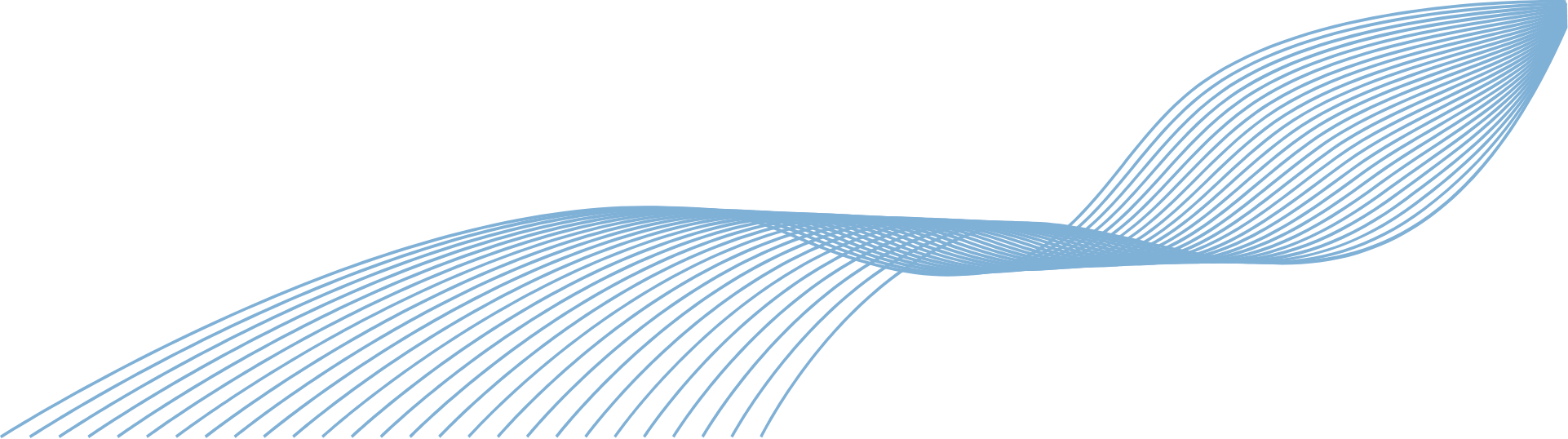
Microsoft is always looking for new ways to expand collaboration possibilities within its apps. Check out the newest updates coming to Microsoft 365 this month!
For more information about the services mentioned with 365 please contact us, or visit our services page.
Select download location for files
The desktop client will now be able to select a default download location for files downloaded from Teams.
Join a meeting with a digital code
The option to join a meeting with a digital code will soon be available.
Speaker coach for Teams meetings
This new feature will give you private and personalised feedback on your presentation skills. This can be done in real-time or post-meeting.
Hide call history
You will now be able to hide call history records from your profile.
Meeting timeline markers
When playing back meeting recordings, markers will now show when you joined and left the meeting. This allows you to jump to specific parts you may have missed.

Switch view mode
Switch between editing, reviewing and viewing documents to prevent you making accidental changes or enabling you to review and make suggestions.
Bookings with me
This new personal booking page will make it much easier to schedule and plan meetings.
MailTips to flag accessibility issues
MailTips in Outlook will send informative messages, before you send an email, recommending fixes for accessibility issues.
iOS: Format options for signatures
You will soon be able to use HTML formatting to create an email signature, with bold, italics, underline and links rich formatting also available.
