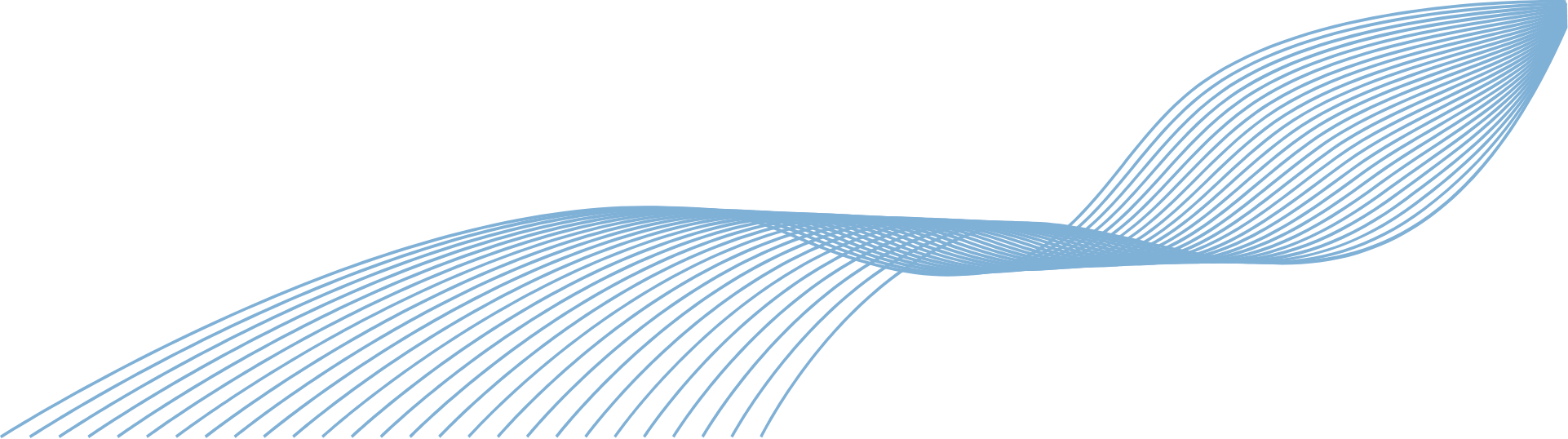
Shadow IT is hardware, software and applications that are downloaded without the knowledge or consent of the IT department. Cloud applications are often the culprit because of how many there are and how easy they are to download.
Cloud computing is a form of computing in which information is stored via the internet, instead of directly onto the computer or on on-premise servers. This is a lot safer than saving files locally as it removes the risk of losing data from ransomware attacks and gives you backup copies of your files elsewhere. The number of people using it has vastly increased due to the pandemic, and people working remotely.

Remote working creates one of the most major issues to businesses – shadow IT.
On average, companies are only aware of about 10% of the cloud services being used by their employees. When the IT department has no visibility of these applications, it can cause a number of security risks, including increased risk of data breaches, regulation violations and compliance issues, as well as the potential for missed financial goals due to unforeseen costs.
Check out some other effects of shadow IT below.
Shadow IT creates a number of security gaps; due to the fact it can’t be monitored properly and doesn’t undergo the same security measures as other applications.
Most apps are harmless, but others may be recording sensitive information without your knowledge.
IT teams are unable to run updates for unpatched or out-of-date software. Once they lose control over the software within the network, they are no longer able to control who has access to the data. This leaves confidential information completely unprotected.
When users are downloading unauthorised apps, the typical risk assessments and security procedures are not performed. This leaves users violating compliance guidelines, leaving the company liable to big fines.
IT departments often spend a large amount of time creating databases that identify how all the systems within the network work together. Introducing unauthorised hardware can upset these delicate workflows and undo the hard work that has been done.
It is essential for businesses to use the same applications for specific jobs, as it makes it easier for employees to collaborate and share files with each other. Most of these apps are designed specifically for that purpose.
If employees are all using different applications for the same task, it becomes difficult to manage and makes jobs a lot harder than they need to be. For example, if some are using Google Drive and others are using Dropbox, simply sharing a folder with a team member would then require invitations and security obstacles, rather than simply, instant access.
If a few different employees are relying on an application that breaks down, if the IT department are not aware of it beforehand, they may not have the tools to fix it. This could leave a number of employees without access to their data and can cause a large amount of downtime, which in turn wastes money.
The best way to monitor this issue is to introduce policies to help you monitor any new applications.
Many employees will download these applications simply because it will help them do their job better, so you don’t want to take that away from them. Honesty is the best policy in this instance. If an employee is struggling with an existing program and has found an app that will help them do it better, they need to be able to bring this up and discuss this with team members and staff. Seeking out new technology should be seen as a good thing.