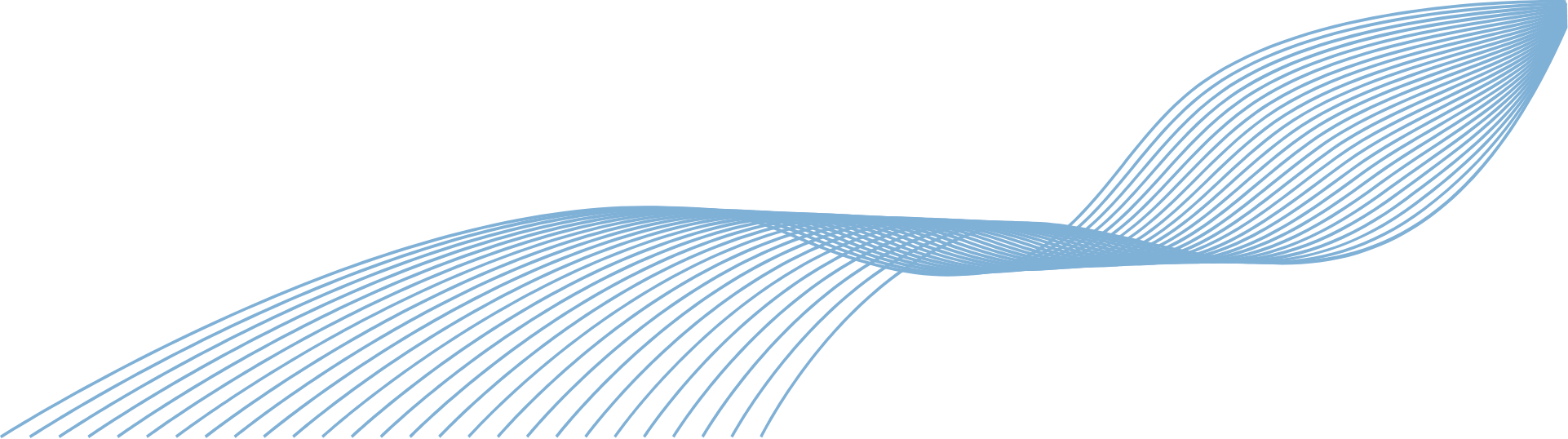
Microsoft are always looking for new ways to enhance their user experience, especially due to the massive increase in the amount of time we are spending on our computer systems, working remotely and trying to connect regularly with our colleagues.
Recently, there have been updates on most of the Microsoft 365 for Mac apps, meaning they have been optimised to work cohesively with the ever-evolving Mac system updates. Also, the new apps are universal, meaning they will work just as well on Macs with Intel processors. They will be a lot speedier, better looking and will make you even more productive!
Overall, this is a fantastic new update and we can’t wait to see it.
The new app design is based around the idea of simplicity, to improve ease of use. The aim is to allow you to be more focused, with features that are easier to locate and use. The design is obviously Microsoft but has elements that are also familiar to a normal Mac user.
Another added element is support for iCloud accounts in the new Outlook for Mac. This will allow you to organise both work and personal emails, as well as contacts and calendars all together in one app.

The ‘Tell Me’ tool is a search bar that’s been embedded into most of the Microsoft 365 apps. It allows you to make a search for something specific, such as an email, file, event or piece of data. It also allows you to search for actions and Office tools. This increases your productivity by making it easy to navigate around the program and your files.
A ‘Data from Picture’ tool has also been added, allowing you to take a picture of whatever important information you are using, such as a list of expenses. The tool will then translate that directly into Excel for you to edit. This will save you loads of time and remove the tedious task of manually typing in every element.
Voice input Is becoming more and more popular and is a great tool to help increase productivity. A ‘Dictation Toolbar’ is being added to make it easier for users to use this tool; this will allow you to use voice commands when creating content.