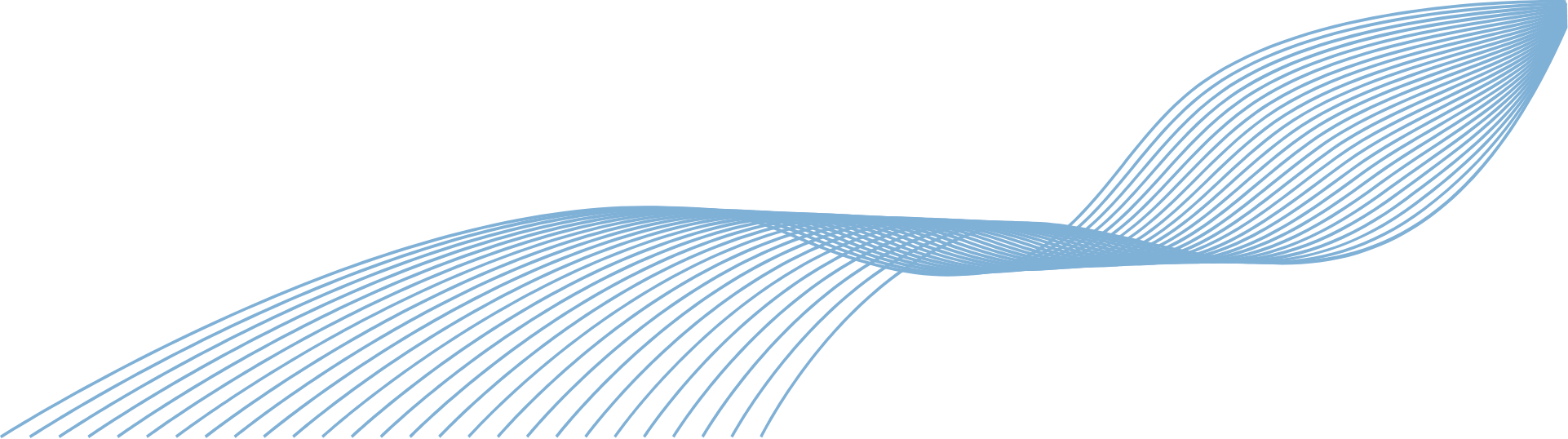
There’s nothing more frustrating than slow internet, and it always happens when you are right in the middle of something! The best way to solve the issue is to find out what is causing it, and unfortunately, there’s a big list of things that can have a negative effect on your internet speed.
The Wi-Fi signal comes straight from the router, so naturally, the farther you are from it, the weaker the signal is. The best place to host your router is in the centre of the building, or where it will be used the most, for example in your living room or office.
Larger buildings may need a Wi-Fi extender to boost the signal onto other floors or to rooms further away.
One thing Wi-Fi signal really struggles with is thick, strong building materials. RF signal is easily disrupted by metal, brick, wood, stone, tiles, concrete etc. As well as building materials, large pieces of furniture act in the same way.
Unfortunately, the only way to solve this is to have a more open-plan style layout in your building that will cause less signal disruption.
Many people leave their router on the floor, but this makes it much more susceptible to disruption. Keeping your router high up in a room/on a shelf will help extend the broadcasting range of the antennas.
If there’s many people using the Wi-Fi at the same time, the bandwidth will get eaten up, as it is shared over the devices. With some routers you can prioritise network traffic in the settings, meaning you are able to reserve bandwidth for critical applications.
Lots of smart products, like phones and laptops, will download and upload in the background without you realising, which can use up a lot of bandwidth.
It’s easy to keep loads of tabs open on your computer at once, but this puts a lot of strain on your system’s CPU and RAM and can make everything run a lot slower. When using the internet, you may mistake this for slow Wi-Fi, but it could just be because your system is struggling to keep up.
After closing all unnecessary tabs, you may find that your overall system performance improves.
All electronic systems run at different speeds and have different speed capabilities. You may have tried everything to speed up your Wi-Fi but it may just be down to the fact your old system is running at full capacity and it may be time to upgrade.
Even if you have the fastest router available, it cannot go faster than the speed of the device.
If you notice a sudden change in your Wi-Fi speed, this may be because you have contracted a virus. The malware is likely to be running several processes in the background whilst you are using your computer, and this can make everything run a lot slower.
If you think you may have contracted a virus, please contact us here.
Your router transmits Wi-Fi by working on one of several available channels. Most routers these days will automatically choose the least congested network, but this can sometimes mean you and your neighbour are using the same channel.
Find out how to make your Wi-Fi network public or private using this helpful article by Microsoft.
You may find that changing your channel will speed up your Wi-Fi, you can do this by contacting your network provider or give us a call!