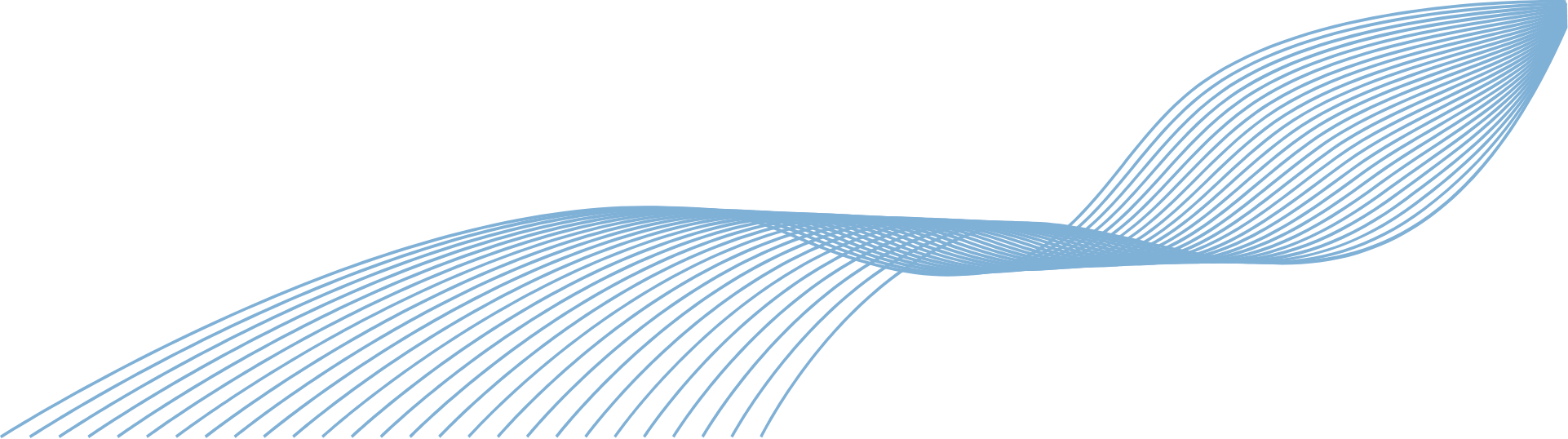
Did you know, 92% of adults use public WiFi on a daily basis?
These days, you can access the internet from almost anywhere. Whether that be on board a plane, on a train, in a café, in the gym…the list is never-ending!
It’s so convenient and easily accessible to anyone, and this is also becomes its downfall.
Public WiFi is the perfect attack vector for a cyber criminal. They can slide their way onto your network without you even knowing and steal your data.

Unsecured Networks
As long as you are within range, you will be able to connect to an unsecured network without any password or login details.
Secured Networks
A secured network will ask you to register or agree to legal terms before you can access the WiFi. Some will also ask for a small fee.

Below we have listed a few things you can do to help protect your data when using public WiFi.
Having this setting enabled on all of your devices is essential. It will create an extra layer of security between you and the cyber criminal. It will request secondary verification from another device before you are able to access important accounts, such as online banking or email accounts.
Using a VPN would be the best way to secure your network when accessing business documents on your device. They can protect against hackers snooping on your network, whilst also hiding your IP address and browsing activity making you almost ‘invisible’.
To get hold of a VPN, simply contact your IT support provider who should be able to provide you with one. Some companies will automatically provide employees with a VPN if they know they are working out of office.
If you can’t get hold of a VPN, you could opt for this approach.
If you need to use public WiFi and don’t have access to a VPN, you can choose to only access websites that are SSL secure.
You can tell if a site has an SSL certificate if the URL starts with ‘http://’ or ‘https://’. This will signify that your connection to that website is secure and encrypted, and any data you enter is safe.
Even if you aren’t actively connected to a network, if your WiFi is still switched on it will be searching for networks to connect to. If you are just using Microsoft Word, Excel or other programs that don’t require a connection, turn that WiFi off!
It may feel like we say this all the time, but it really does make a difference! Keeping your system up-to-date will remove weaknesses and make it harder for hackers to gain access.
Are you interested in upgrading your cyber security? Give us a call today.