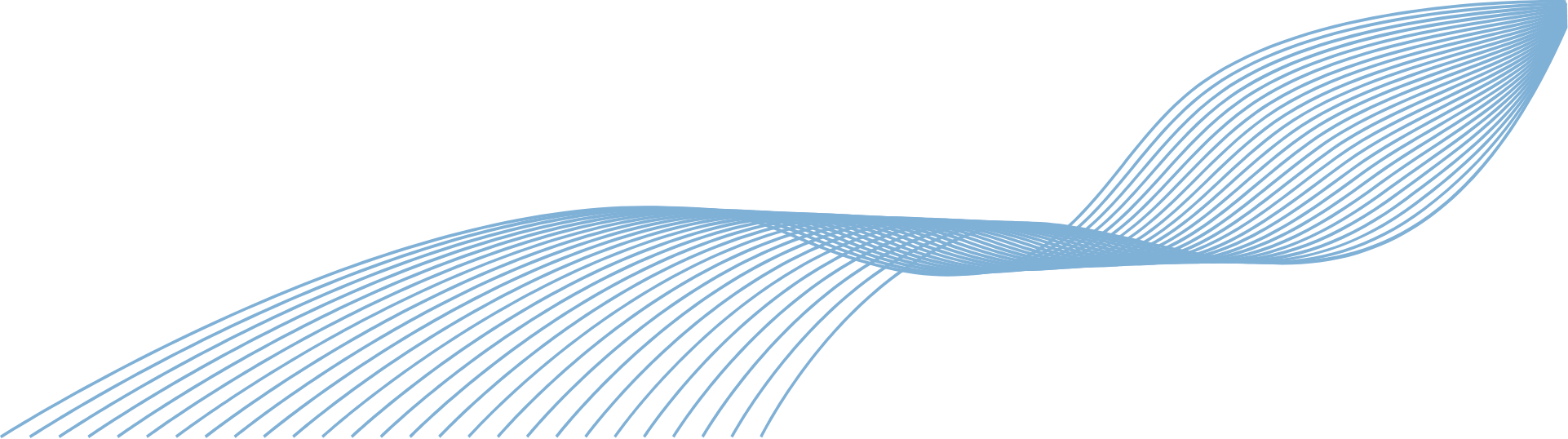
Sending files as attachments is still the most commonly used method of file sharing, despite the file limitations and security risks. Many people are still unaware of the benefits of sending links instead.
The rise of Cloud storage systems, such as Egnyte, has opened up a range of new collaboration possibilities, making it easier than ever to share and work on files with team members. Here’s five reasons why you should start sending links instead of attachments.
Most email systems limit attachment size to 25MB, although many are still limited to 10MB. This is to prevent loss of storage space in your inbox, which improves the overall performance. Sending a link does not take up space in your inbox, meaning you can send a file of any size. You can also send several files at once by sending a link to a specific folder.
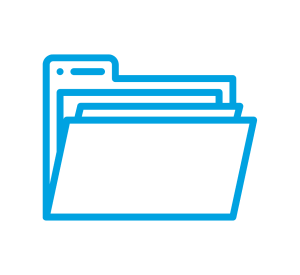
When you send a link you can continuously edit the file and it will update in real-time. If the file has a typo when originally sent, you can edit it before the recipient sees. On the other hand, if you send an attachment with an error, you will have to resend the file completely.
You may want to share a file temporarily if it’s regarding information that may expire or contain sensitive information. When sending a link, you can set a date in which the link will expire, or after a certain number of clicks.
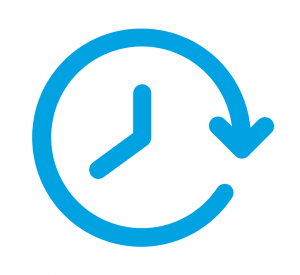
Sometimes emails containing large files will automatically be sent to the spam folder. Using a link instead will mean you have a higher chance of your email landing successfully into the recipient’s inbox.
Ensure your content does not fall into the wrong hands by password protecting the share link. This way only those who know the password will be able to access it.
