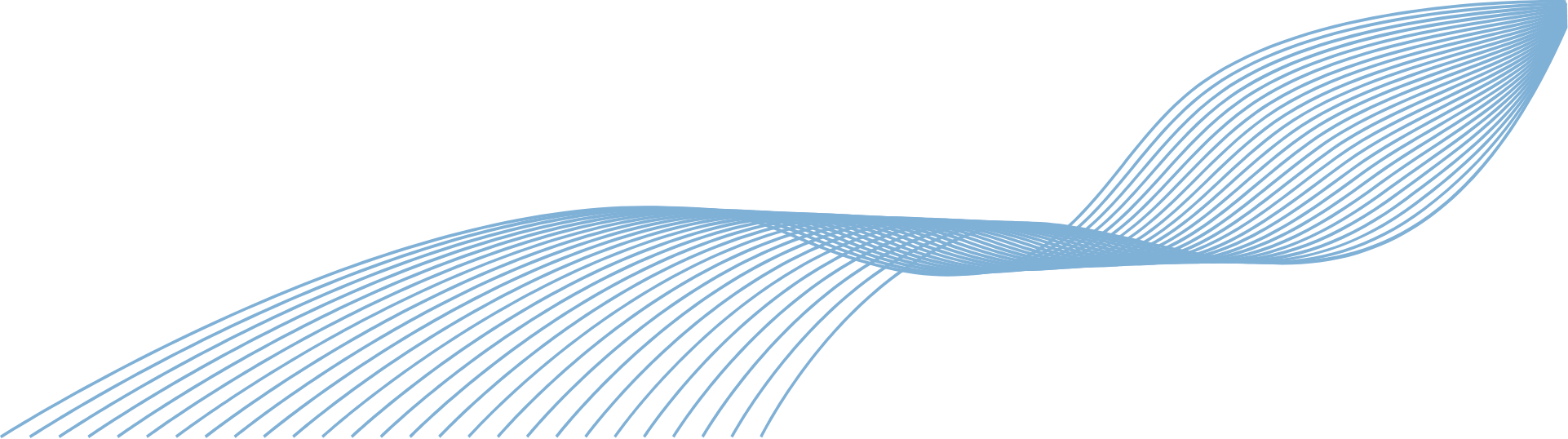MS Word Top Tips Video
WORD: Start a new document quicker
If you find yourself copying or overwriting old documents, you need to start using templates. Here’s how to create, save and open them.

MS Word Top Tips Video
WORD: Print mass personal letters
If you have a lot of letters to send and want to personalise them, this video is for you. Learn how to insert personal information, merge and print multiple letters from just one document.

MS Word Top Tips Video
WORD: Do mass personal emailing
Did you know you can send mass personal emails from within Word? Here’s how to make multiple emails look personal to every recipient, without having to leave your document.

MS Word Top Tips Video
WORD: Insert chunks of text with short codes
Always typing the same information into Word documents? Save time and get it right by using short codes. You’ll wonder how you ever lived without them. Here’s how to set them up.

MS Word Top Tips Video
WORD: Insert chunks of text with a click in Microsoft Word
If you use Word a lot, you’re probably typing in the same information again and again and again. Save time by using the Auto Text function. Let us show you how.

MS Word Top Tips Video
MS WORD: Get rid of the annoying welcome screen
The Word welcome screen is great… the first time. Did you know you can skip it every time you open Word, so you can get straight to work? Here’s how to do that.

MS Word Top Tips Video
WORD: Do whatever you want with one click
If you spend a lot of time searching through menus and tools in Word, then your life is about to become a lot easier. Here’s how to create your own Quick Access Toolbar, so you can get to the tools and settings you use most often with just one click.

MS Word Top Tips Video
WORD: Concentrate and type more
Sometimes when you’re writing an important Word document, it’s too easy to be distracted by all the menus and buttons. Did you know you can remove the clutter from Word and put it into Focus mode… with just one click? Here’s how.