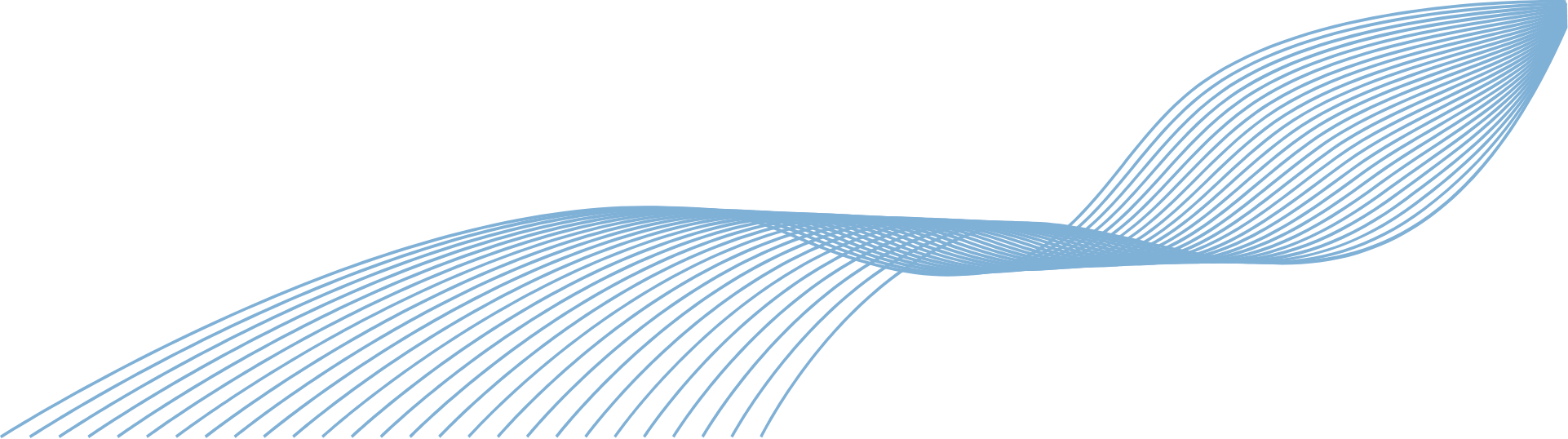
Microsoft is always looking for new ways to expand collaboration possibilities within its apps. Check out the latest updates coming to Microsoft 365 this month!
For more information about the services mentioned with 365 please contact us, or visit our services page.
The current default settings allow a maximum of 9 videos (3×3) during meetings. Soon, you will be able to automatically see up to 49 (7×7) videos at once, depending on your device capabilities.
This new PowerPoint application integrates your Teams camera feed into your presentation.
Educators will see the list of parents and guardians for their students, and be able to initiate Teams chats with them instantly.


Track tasks with mentions
From October you will be able to @mention people in comments to create, assign, and track tasks within your workbook.
Recurring tasks
Set tasks to occur on a regular basis.
Grid view
This new view format will be added to make it easier to see tasks and compare columns.
Rich text and images in task notes
The task notes section in Planner will now support rich text formatting and image previews.